January 29, 2023
Well, I’ve gone a little bit overboard again, but all for a good cause… my videos!
My current camera of choice is a Lumix GH5s. Of itself it is an amazing little camera, able to output 3.7K files in “Open Gate” mode at 4:2:2 10 bits and using V-LOG, I can maximize the dynamic range and can shot at up to 29.97 FPS at 400mb/s using the All Intra codec. Used properly this is a weapon to be reconned with and the results can be truly stunning.
As my format evolves, though, I need to draw out of this camera the absolute most it can do and when Panasonic released a firmware update, suddenly a whole new level of performance increases came in… it suddenly was opened up to offer 12-bit Prores RAW and that was really enticing… except that I am a Davinci Resolve user and Resolve does NOT support Prores RAW (though it does support lower versions of Prores).
Then Panasonic released a v.2.2 firmware update and again even more options opened up for me… they opened the door to Blackmagic Design BRAW, which is an incredible 12-bit RAW that is fully compatible with Resolve (because it is created by the same people) and has bit rates approximately 3-12 times higher that what the camera can do internally!
Sign me up.
So to make things happen, I had to order a few things to help make this all possible:
First the actual monitor/screen recorder, the top of the line Blackmagic Design Video Assist 7 12G HDR:




A few videos about the Blackmagic Video Assisst:
Next, I had to have a way to mount it on the GH5s camera:

I also then needed a way to connect the HDMI output of the GH5s in to the recorder using 4k UHD 18gb certified cables:

Now, next I needed a way to capture the data, and I had 2 choices here… I could use the internal SD card slots and pick up some SD cards, but those are pretty expensive, PLUS I had a 1TB SSD drive sitting around doing nothing for free, but then needed a cheap way to enclose it for use with this setup:

So… what’s all this going to give me? Basically, 12-bit BRAW files at 59.96 FPS, which means higher quality and much smoother videos with doubled frame rates! Also thanks to BRAW, I will be able to post process them a lot easier than the previous codecs, meaning smoother use without the need for proxy files in Davinci Resolve.
For a little more convenience, I’ve also added a hub adapter:
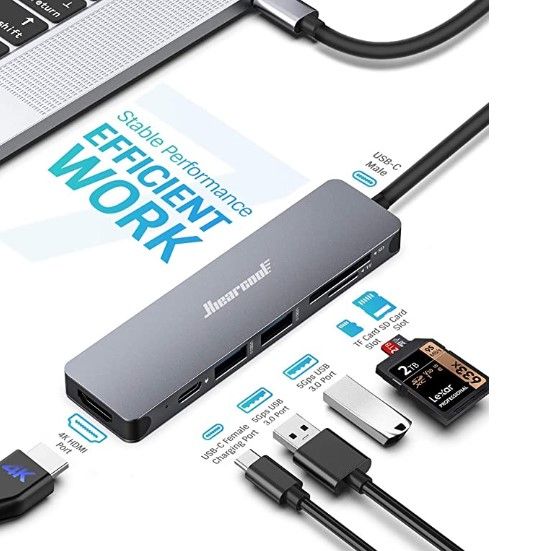
So with this, I can add in 4 more storage methods (another SD, a TF card and even a 2nd and 3rd SSD drive!), and extend the integrity of the USB-C port on the recorder since this will be always plugged in and the “in-out damage” is going to be taken by this hub when I use the external SSD hard drive(s).
Because I am now waiting on these parts, I am of course going to want to delay any musical projects for the time being. 🙂
Addendum: January 31, 2023
Well some parts already came in!

So the hard drive case, the SmallRig mount, the HDMI cables and the USB-C dongle are in!
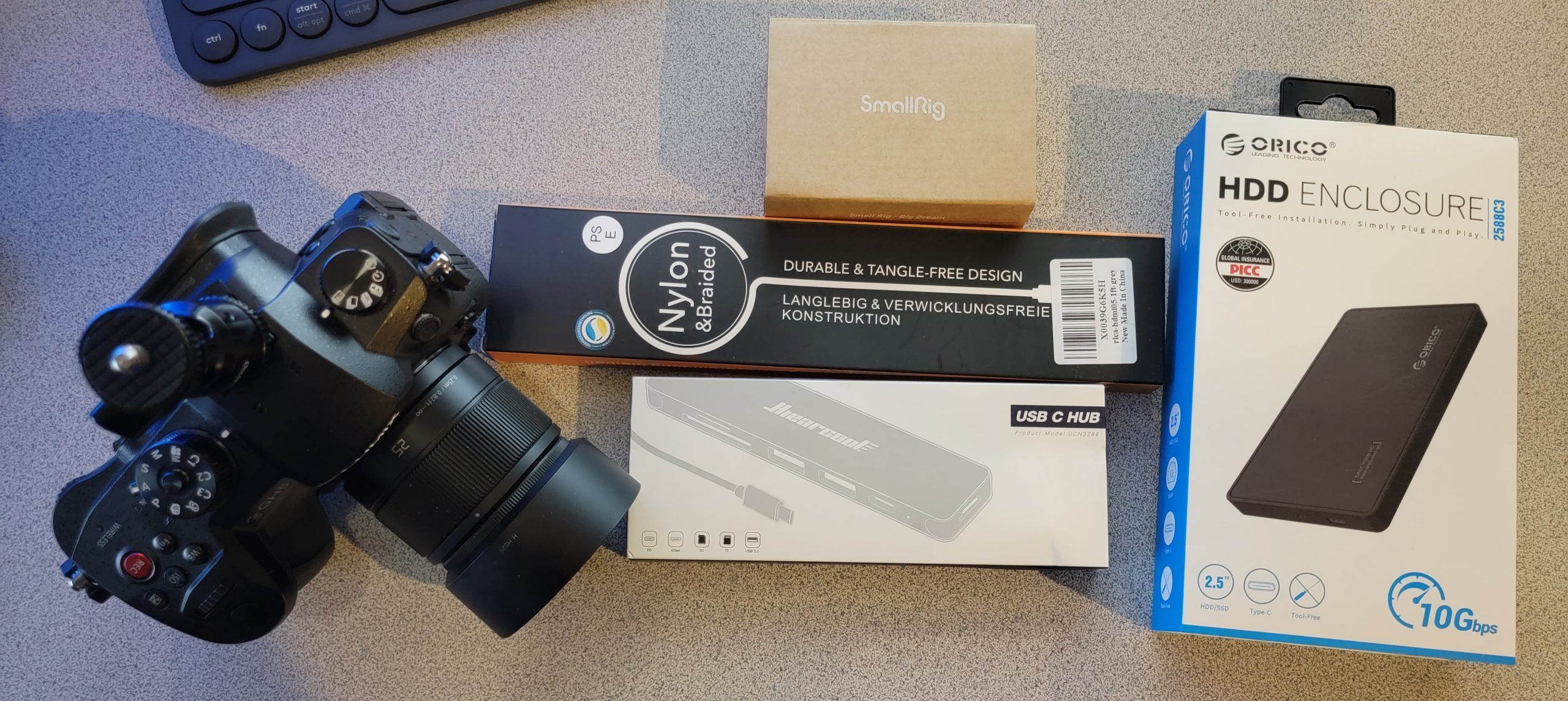



I slapped the 1 TB drive in to the case and it is ready to be formatted and used!
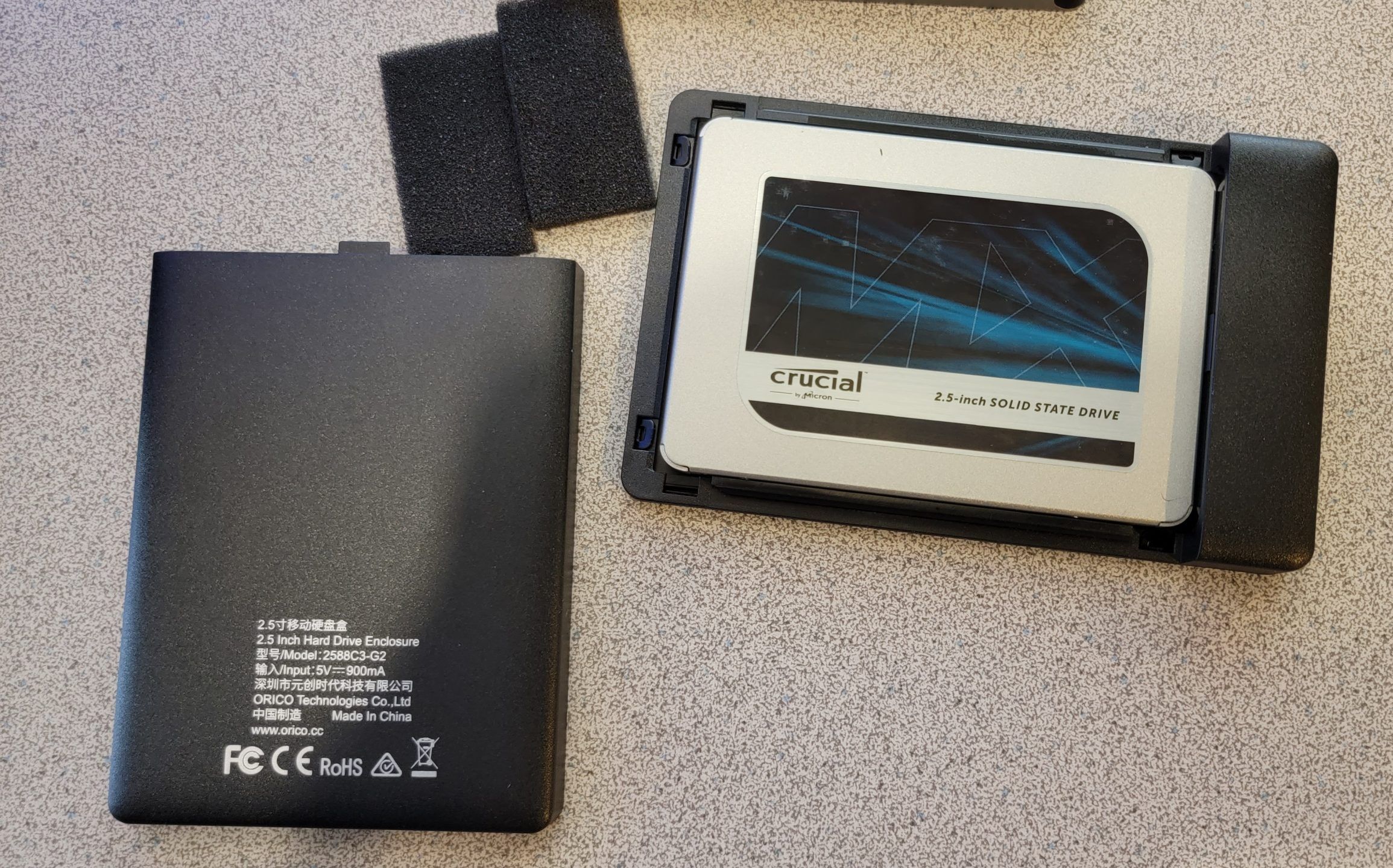
There was no rush for this, but I then upgraded the firmware on the GH5s so that it was ready for the Blackmagic Video Assist. The version I needed was V.2.2 but I saw that V.2.5 was out, so that was used and completed. Easy-peasy!
Before:
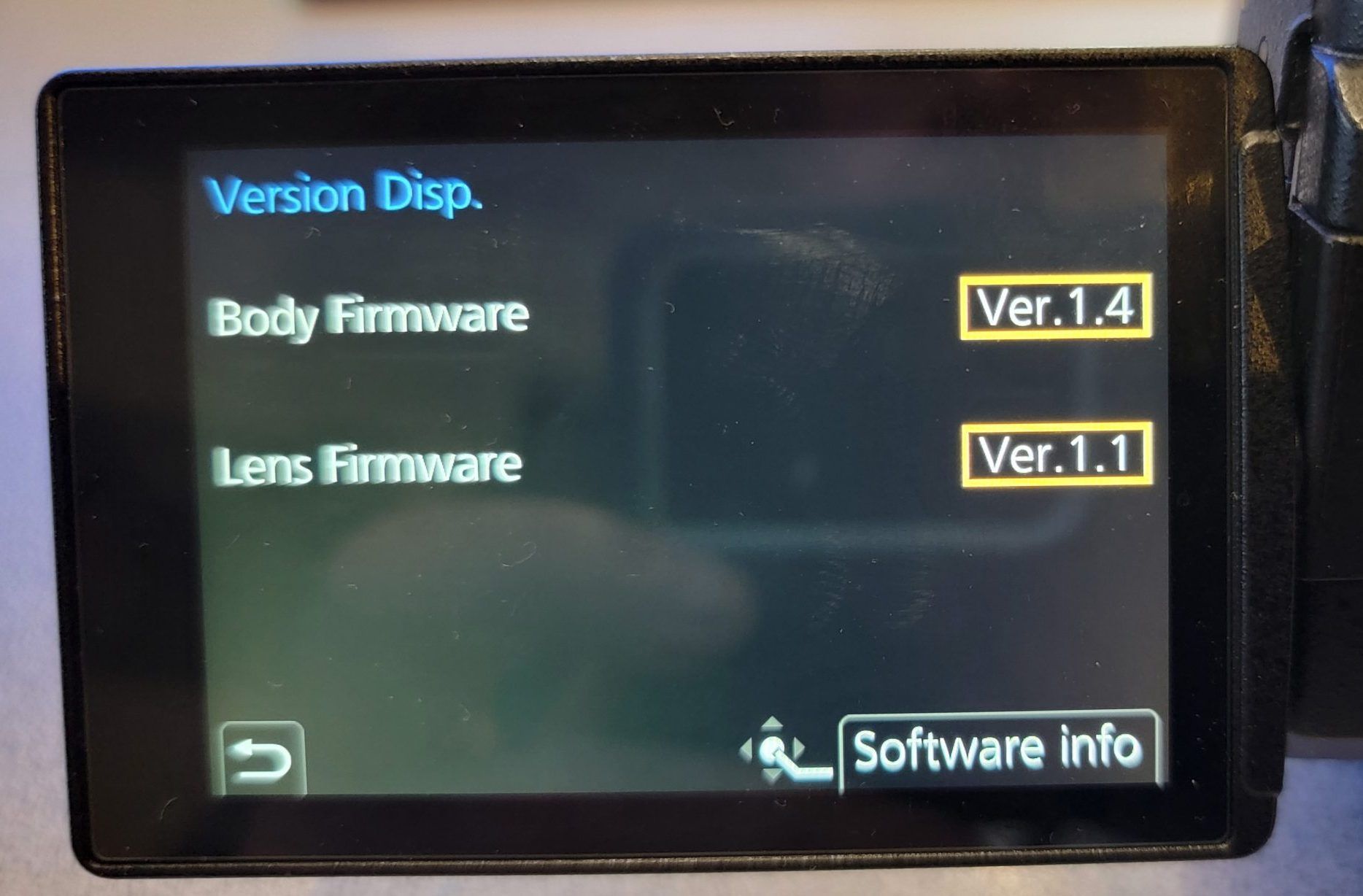
After:
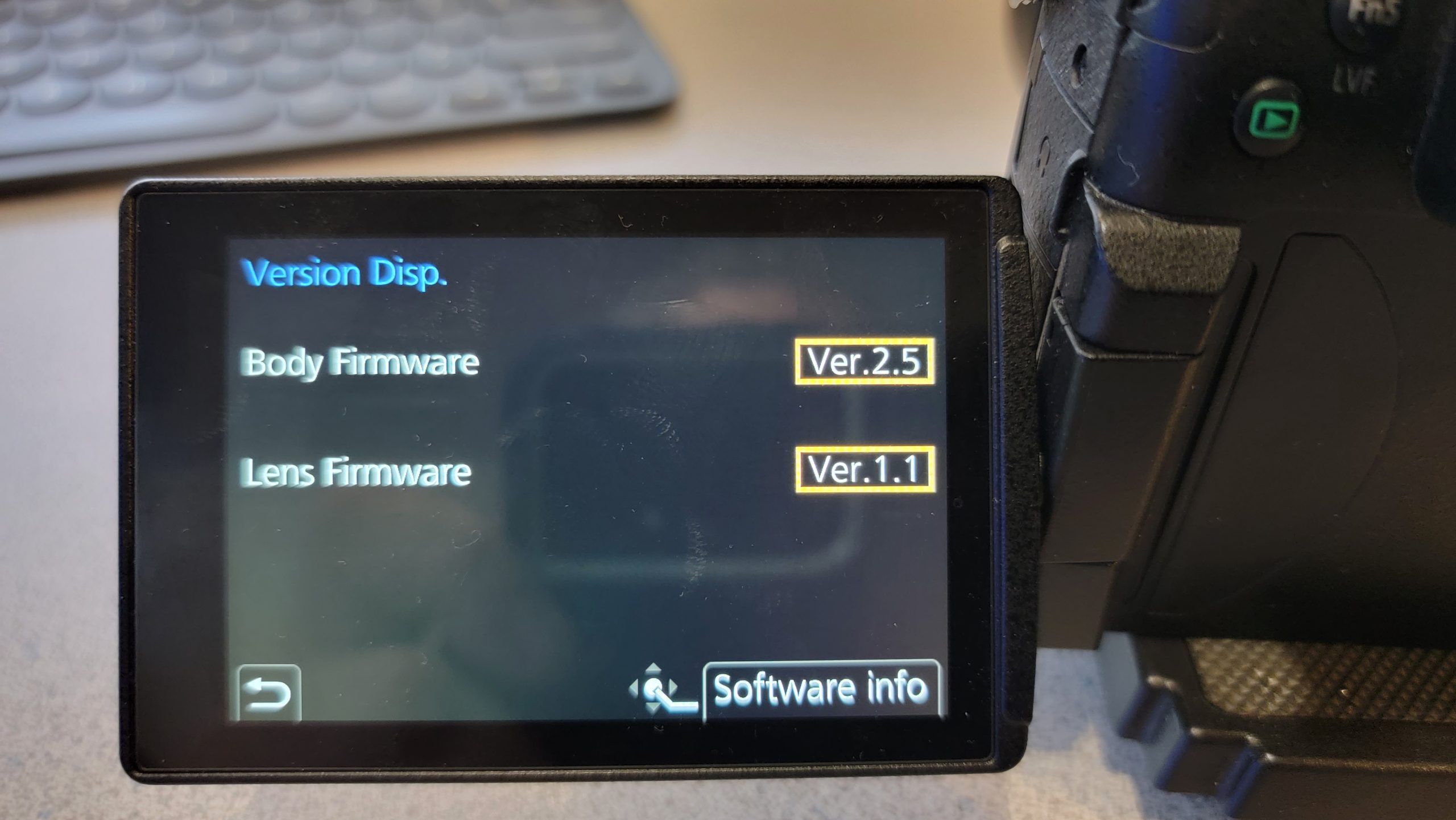
I’m sitting here thinking on how to hold the SSD drive in place, and not really wanting to add the cost of a cage and SSD holder for this setup (though it sure would look all pretty and professional), and the answer was kind of staring back at me… a small phone holder!
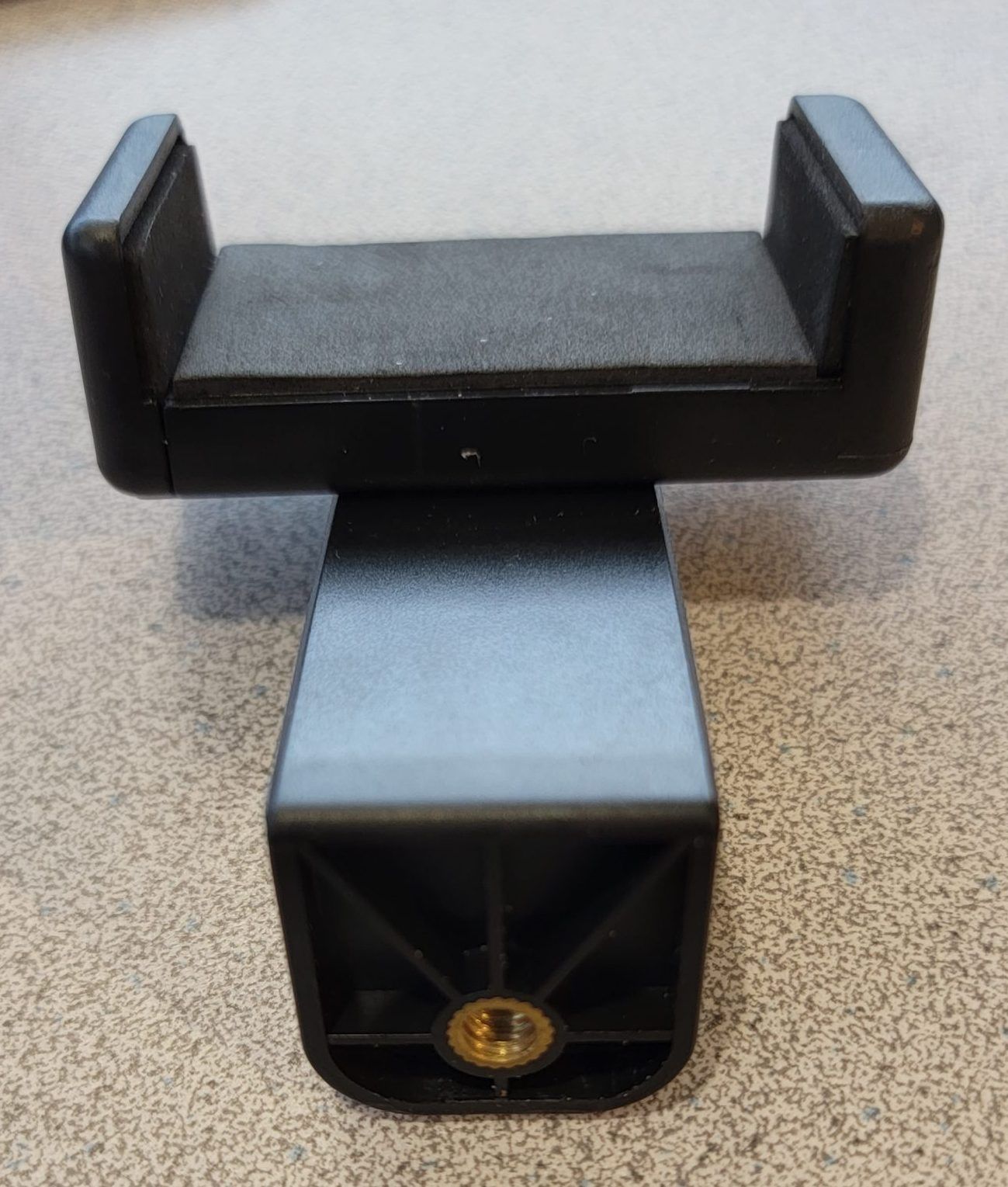
It has a small 1/4-20 screw hole ready for mounting just like the Video Assist monitor does and I just happen to have a few 1/4-20 screws to connect them. Functional… and cost me a whole $1.25 at the local dollar store.
Here is the nice part… by adding another cellphone holder or two, I can add a couple more SSD drives to this, giving one more than enough recording times in all but the most extreme professional circumstances… even though a 2nd SSD is overkill for me for my music videos. Between the 128gb SSD card and a 1TB SSD, I cannot foresee any way I would need more.
I’ve not tested things yet, but I have a feeling that if I wanted to use that hub adapter, that the back side of this cell holder would be a good place to mount the USB-C hub to with velcro or something else real sticky.
The next part, the Video Assist, is going to take patience. It’s due sometime between Feb17-24… and right now, that seems like forever!!
Addendum: February 9, 2023
Surprise! I received a notification that DHL wanted some money so they could deliver my Video Assist (I truly hate that company, they are such a RIP OFF!). I grudgingly paid the amount and the package should be here before the end of the day tomorrow… I’m getting excited!
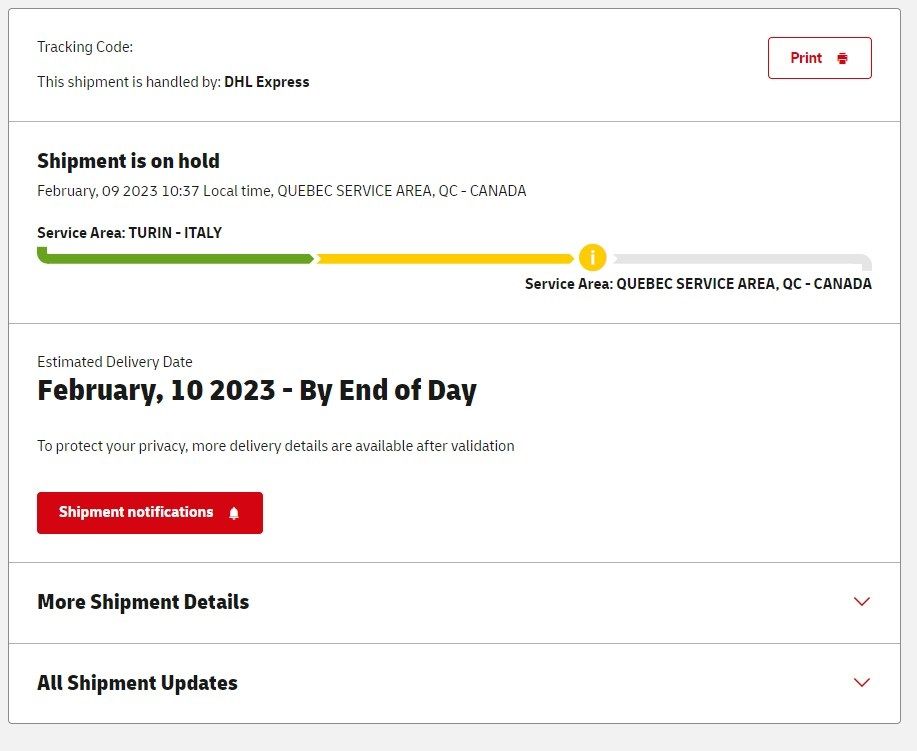
Addendum: February 10, 2023
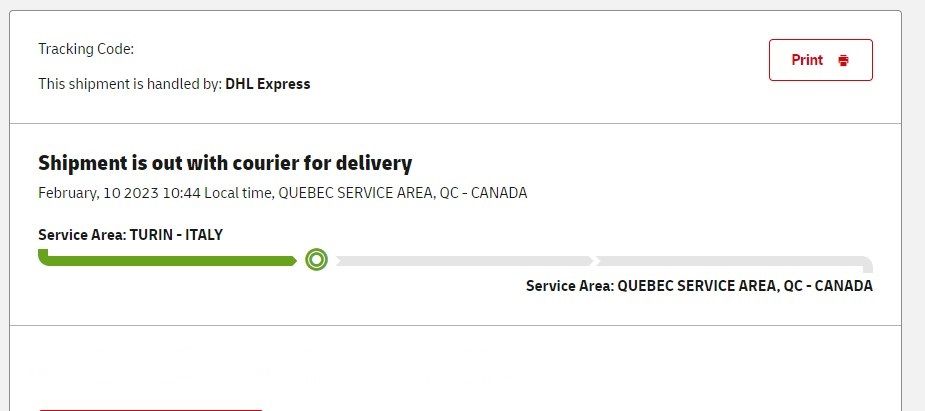
Well it finally came in today… a bit earlier than predicted, and I am really liking it… what a super neat piece of kit! My own inexperience with it is limiting me a good amount, but I’ve only had it a very short time.
For now I am enjoying the improvements I see already!
UPDATE: July 1, 2023
I’ve been using this a lot for all my videos and made at least a couple hundred tests to date, and this thing is amazing. I really like the results that BRAW is giving me on Resolve and the colors are strong, sharp and crisp. My video has never looked better and thanks to this new tool, I’ve been able to take my videos up to a whole new level!
Heads up, having a strong computer with a great graphics card is mandatory for this kind of setup, but my hardware is more than up to the task… I am loving the results and looking forward to using it more and more!