February 1, 2021
If you’ve been reading my site for any length of time, you will know that one of my goals and dreams with the FR-8x was to have an affordable and completely wireless setup. Well, I am certainly one step step closer, and the effects are certainly looking AWESOME!
There are other V-accordion owners out there that have variations of this theme, but here is what I am using to create my “Ultimate Geek Setup”!
- Roland FR-8X V-accordion
- Roland BK-7m arranger
- 4th generation 12.9″ iPad pro with 1 TB of storage
- Otterbox Defender for the iPad
- An old (but good/strong) mic stand and the iKlip Deluxe
- Two CME MidiMaster wireless MIDI adapters
- iRig Blueboard wireless Bluetooth foot pedal (4 button)
- Getaria Wireless 2.4GHz stereo Receiver/Transmitter
OK, what are we wanting to accomplish? Here are the goals:
- Wireless communication between the FR-8x and BK-7m
- Wireless communication between the iPad and BK-7m
- Wireless communication between the iPad and FR-8x
- Wireless analog connection from FR-8x and mixer
- Wireless foot pedal to help turn the pages forward and back of your digital music with the tap of a button on the foot pedal
- An application that can, with the loading of a new “song” on the iPad, automatically reconfigure your entire arranger’s settings
- That same application that can, with the loading of a new “song”, reconfigure your entire accordion’s settings!
- That same application that can move to the next page of your song with a tap of a foot pedal
- That same application that can move to the next song with a tap of that foot pedal!
Now, THIS is what I call pretty much the ultimate setup!
Imagine, a collection of music stored in the iPad, controlled via the BT (Bluetooth) foot pedal… we can read the music off the iPad (let’s not forgot to mention that this iPad is an iPad PRO 12.9″ size with ONE TERRABYTE of storage space!) and with a press of the foot pedal, the page turns. As the song ends, we press another foot pedal, the next song in the playlist is displayed, arranger and accordion are completely reprogrammed with new sounds and rhythms, and off we go again! All this without any kind of tether between the accordion you are wearing and your other equipment!
Not only are we wireless but in live performances, the time between songs is minimized to perhaps 1-2 seconds! Without this setup, we take time to reprogram the accordion (anywhere from 15 seconds to 2 minutes), and reprogram the arranger (another task that can take anywhere from 30 seconds to several minutes).
OK, goals defined, now to gather the parts to make it all happen, piece by piece!
November 12, 2020
A company out of Asia started a Kickstart program where they designed a wireless MIDI connector. CMS’s WIDI Master was born! Because I had the time to jump on this project, I had the opportunity to get these units at 50% off, and so I ordered the equivalent of 3 “virtual MIDI cables” or 6 units. I initially used two of them to connect the FR-8x accordion to the BK-7m arranger and they were quick efficient and worked flawlessly. At the time I never realized that they would be part of my “Ultimate Geek” setup!
February 1, 2021
This is when the iPad came in… a beautiful unit, Gray colour… 12.9″ PRO version with 1 Terabyte of storage, and the heart of the Ultimate Geek setup! Ok, these are expensive as heck, but they’re GREAT!
February 6, 2021
Today the iRig Blueboard 4-button pedal came in. The pedal was really cool, even with backlit buttons to step on, and all!
STEP 1
First configuration… getting the iPad Pro and iRig pedals to talk to each other and get the SongBook app programmed to execute a specific command based on what button we press on the iRig foor pedal. The goal was to get it to move forward and back one song at a time and move forward and back one page within a song at a time… success! Here is a little video I made to explain that process:
How to configure the iRig to speak to SongBook:
February 8, 2021
The final two parts came in the mail today! The iPad defender case (which is REALLY beefy!) and the iKlip iPad holder.
The iKlip3 Deluxe iPad holder doesn’t reach all the way around with the OtterBox Defender case like I was hoping it would do, but it does support it firmly and doesn’t slip out.
Really quick basic testing shows that I have everything that I need to make this all work and right now. The setup does support programming the sets or UPG of the accordion and the BK-7m arranger… very exciting! Once documented, I’ll show you exactly how to set that up and make it work, and surprise, it is definitely NOT as hard or challenging as I thought it would be!
At this point the only part missing is the wireless transceivers for the analog outputs of the 8X, but I am still researching that and will make a decision there in the near future.
Step 2:
Setting up the FR-8X to receive signals via Bluetooth from the SongBook application running on the iPad.
- On the FR-8x, go to the menu > MIDI settings >Real Time RX-TX > Basic and set that channel to “1”
- Save the system settings else on reboot these settings are lost. This is done by going to Menu 14.1 SYSTEM, pressing the Menu/Write button for 2 seconds, pressing the Menu/Write button quickly and pressing the Menu/Write button quickly a second time… done!
In the SongBook app, set it up to transmit it’s signals on the same MIDI channel
- Open the settings section (GEAR cog)
- Select MIDI
- Set the channel value to “1”
- Turn on the “MIDI-OUT ENABLED” option
SETP 3:
Setting up the BK-7m to receive signals via Bluetooth from the SongBook application running on the iPad.
- Press the MENU button
- Select section 16, MIDI
- Select EDIT SYSTEM
- Select BASIC
- Set the RX parameter to ON
- Set the RX CHANNEL to “1”
STEP 4:
Getting SongBook to send info to the V-accordion to change sets or UPGs. The pictures reference a FR-4X, but it works the same on a FR-8X.
Configuring SongBook+ with the following steps:
- Open the settings with the gear wheel button
- Select MIDI
- Set the value Channel to 1
- Activate “MIDI-OUT enabled”
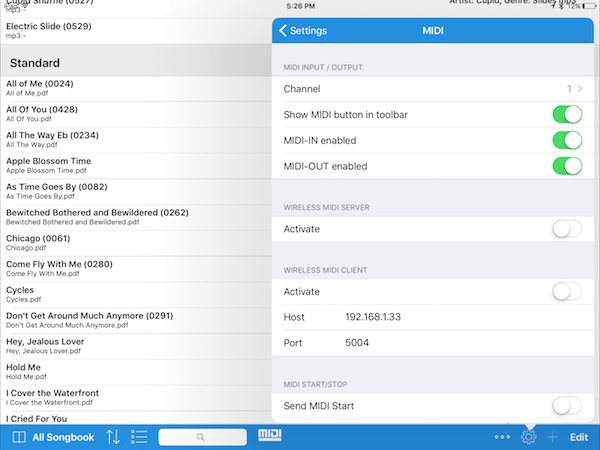
The following snip from the Reference Manual of the ROLAND FR-4x on page 83 shows the MIDI commands that need to be sent to the FR-4x to automatically select a SET or a User Program. This also wprks on the FR-8X.
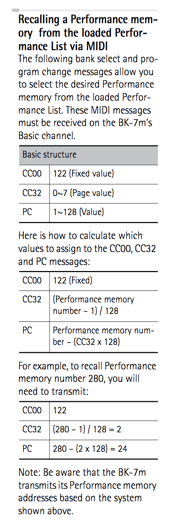
Now you have to set the “MIDI wheels” from the the song details page in SongBook+ to the values for the corresponding SET or User Program and activate the switch “Send MIDI command on open” so that when this song is selected, the V-accordion is magically reconfigured to the Set or UPG of your choice.
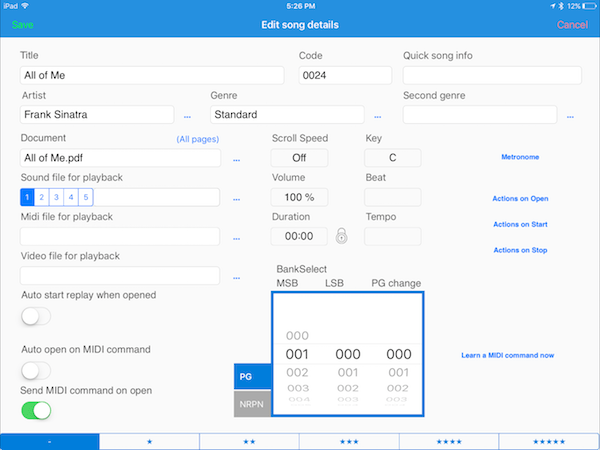
Selecting a SET:
To select a SET, the first two wheels must be set to 0 and the third wheel is configured to the SET number minus 1.
IE: for SET number 20 you should set the wheels to 0 / 0 / 19 (=SET 20-1).
Selecting a User Program:
To select a UPG, the first wheel must be set to 1, the second wheel to the bank number – 1 and the third wheel to the program number minus 1.
IE: for Program 10 in Bank 5 you should set the wheels to 1 / 4 (=Bank 5-1) / 9 (=Program 5-1).
Step 5
How to configure SongBook to automatically configure the BK-7m when a song is chosen from within SongBook:
First configure the BK-7m with the following steps:
Press the button MENU and then select the following submenus:
– Select MIDI
– Select EDIT SYSTEM
– Select BASIC
– Set the parameter Rx to ON and the Rx-Channel to 1
– Then save the changed MIDI settings
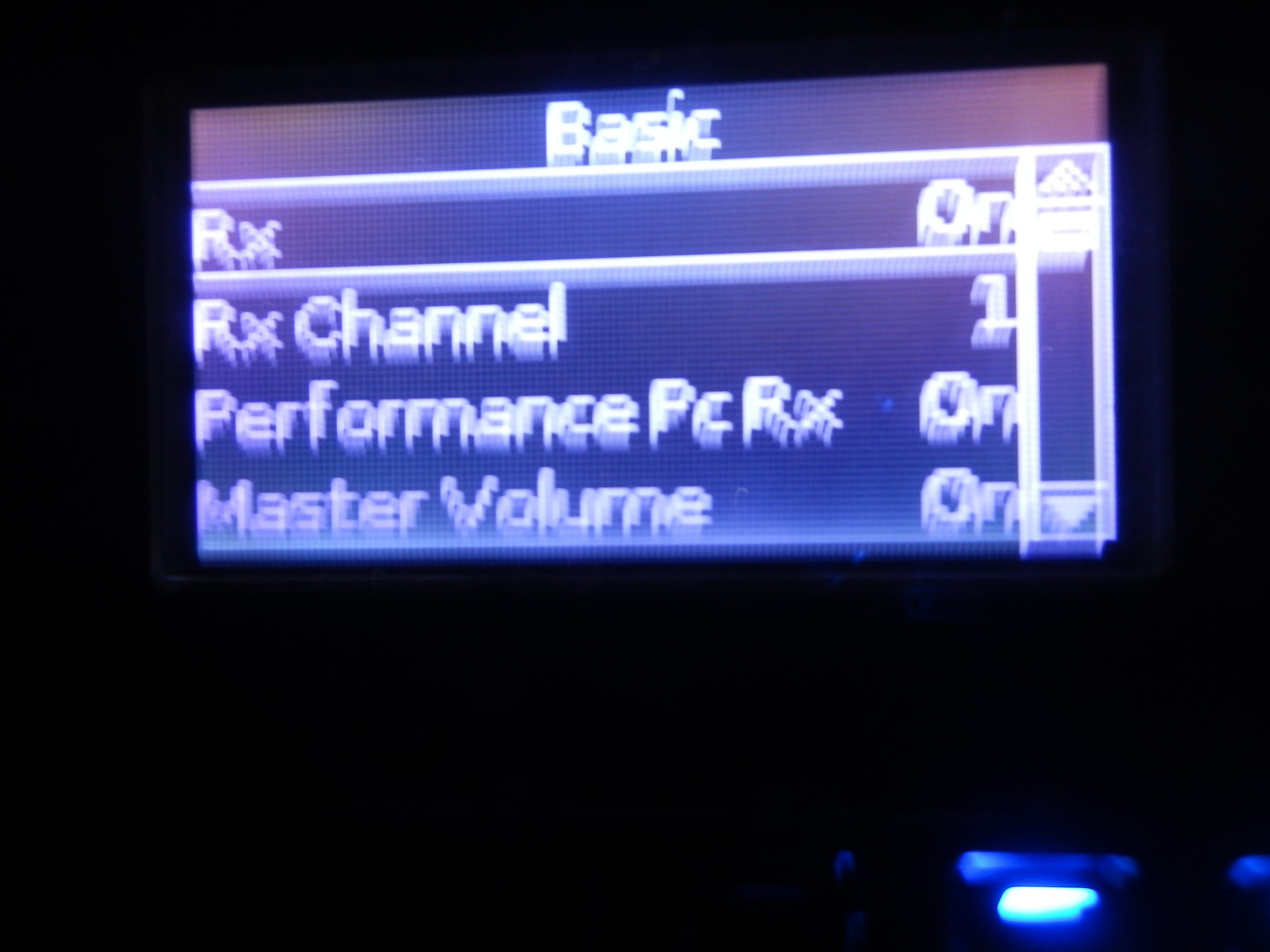
Then configure SongBook+ with the following steps:
- Open the settings with the gear wheel button
- Select MIDI
- Set the value Channel to 1
- Save the current SYSTEM parameters so they come on automatically with the next restart (do this once)
The attached snip of page 90 of the BK-7m user manual shows the MIDI commands needed to remote select a performance in BK-7m.
Quick note: If you reset the BK-7m back to factory, don’t forget to run the wizard to reset the MIDI channels to work with a V-Accordion, and save this setting along with the above settings too!
The attached PDF contains a table with these values for performance numbers 1-1000.
Now you have to set the “MIDI wheels” in the song details page in SongBook+ to the values for the corresponding performance and set the two switches “Auto open on MIDI command” and “Send MIDI command on open”.
Alternatively to set these wheels by hand you may also press the button “Learn a MIDI command now” and then select the performance on the BK-7m.
February 20, 2021
The iPad defender case (which is REALLY beefy!) and the iKlip iPad holder fit well together on my mic stand. Here you can see the two main configuration modes that I will use with the mic stand version.
The third iteration of using the iPad will be as a 4K “B” camera for the left hand in my videos, that is where I install the iKlip on a tripod… just like a real video camera!
More to come soon!
February 25, 2021
A big part of the setup involves getting the analog sounds out of the accordion to the mixer or recorder… wirelessly, of course, and so the search started for something that was both affordable AND reasonably good, but I was also adamant that it had to be a 2-channel STEREO setup and there were very few setups that were under $500 or more that matched those needs. Thankfully the Asian market is full of uber cheap wireless transceivers, so I started to wade through them all looking. Nothing really struck my eye until I got to the Getaria GWS-28… a system that was supposed to be stereo, looked like it had the stereo plugs but were they any good? I decided to take a chance and try them out.
Basically, they’re fairly low latency, have a pretty good range (about 50 feet, more than good enough for my needs), and were indeed 2-channel stereo!
Now, they are not anything close to pro level quality. The cases are cheap plastic, the batteries inside last a couple hours… but for my needs, they worked (and more importantly), sounded great.
March 28, 2021
I’ve released a video of the basic setup along with some distance tests!
April 1st, 2021
I’ve released an updated video to discuss some of the changes that I made:
April 23, 2021
In looking around I found some more improvements and changes that resulted in better results for me an another small increase in reliability. It comes in the form of some settings on the hardware/software:
MIDIWrench:
– Ignore MIDI Active Sense = ON
– Ignore MIDI sysex = ON
– Ignore MIDI Control Change = ON
– Ignore MIDI clock = ON
– Echo Everything to All = ON
– Run in background = ON
iRig Blueboard:
– Bank 1 – PC 02
– MIDI Channel 16
– A=127, B=126, C=125, D=124
– Always in Control Change Mode
SONGBook Pro:
– Settings > MIDI > Foot pedal > Use MIDI foot pedal = ON
– Settings > MIDI > Foot pedal > Use MIDI foot pedal > MIDI CH = 16
– Settings > MIDI > CH = 16
BK-7m:
– Basic RX ON > CH1
– Basic TX ON > CH13
NTA section of BK-7m:
CH 3 & 7 is ON, all other channels are OFF
Pedal Config FC7 settings:
- Variation 1
- Variation 4
- Intro
- Ending
- Variation 3
- Start/Stop
- Variation 2
That’s it for now… enjoy!