August 30th, 2018
I was walking by a fellow co-worker one day who not too surprisingly also dabbles in home recording. He was just getting in to the conversation with another gent and I was surprised to hear them talking about what they needed to set up a home studio. I suppose both were not too experienced, as they were talking old technology, BIG bucks, 5-digit consoles, $10,000 computers and how expensive of a setup they would need to record even a single person at a time, much less the group of 4-5 people that was their goal. They were considering laptops, but of course, those were just not strong or fast enough… according to them.
I joined in to the conversation, asked what their needs were in terms of number of people needing to be recorded, approximate maximum number of tracks and what kind of plug-ins they were thinking of using. Here is what came out:
- 4-5 people/musicians
- DSP would include reverb, delay, compression, EQ, limiter
- had to fit in a small room like a large bedroom or basement, so a home studio if possible, the setup had to be fairly portable
I shared my opinion that they would not need a $3500 Apple or Windows PC as that was overkill. They seemed surprised that I knew anything about such things (at work, I don’t often share about my musical background, nor the fact that I do have a pretty decent home audio and video studio), so they included me in the conversation and I shared my opinions and talked about doing some testing at some time to prove the point.
This got me thinking… how strong would a computer have to be, to be able to capture and master recordings with at an amateur level? Well, I had the perfect computer to try this on at home. About 5 or 6 years ago, I bought a (very nice at the time), Toshiba laptop. I upgraded it to it’s maximum of 8gb of RAM and it came with a 750gb hard drive and an Intel i3-2310M CPU that runs at 2.10Ghz. This dual core processor is not very fast, and even in it’s day, usually ran at the bottom of the pack when compared to similar processors of that time. Just for fun, I scoured the web and found that a used but similarly spec’d computer like this could be found today on eBay for less than a hundred dollars!
To me, this computer’s biggest saving grace, besides being in 100% top condition (except for the battery, which no longer holds a charge longer than a few minutes), is the fact that it has a cool kind of carbon fiber white look. Not many laptops out there that don’t have an Apple logo on them are this cool a white colour!
When Windows 10 first came out, Microsoft gave out the OS for free via an over the internet upgrade, and this laptop qualified. Today it runs the 64-bit version of Windows 10 Home Edition and this would be the computer that would serve as the basis of my test.
I know how effortless my home PC and Mackie 1640i FireWire mixer can handle this, but what if someone wanted an easy, reliable and portable recording studio that was meant to be used at home, how small can one go?
I was about to find out.
The Windows 10 installed on the tiny white Toshiba was quite free of internet garbage and runs about as well as could be expected. It does have 3 external USB connectors and that would be perfect for some kind of an audio interface. I know that audio interfaces have dropped a lot in price over the last few years. An example of a 2 channel interface with good performance specs is a Behringer UMC202HD U-Phoria that is available for well under $100… on sale these have been seen for as low as $69.00!
Microphones… yeah… one can go from uber-cheap to nose-bleed expensive here, but the goal here is cheap, and I have a pair of Neewer NW-800 sitting on my desk that were literally under $20 each that would serve as perfect examples of the “really cheap” side of the camp. Would they work with this laptop and audio interface combo? Common sense says yes, though please do not expect them to sound as good as $500 mics, of course.
The big thing all comes down to the laptop.
We know an audio interface will send you the data to the computer, we know that the mic will send the data to the interface… can that computer capture it all and can we master the mix via adding some plug-ins and output a file that doesn’t sound like crap, filled with snaps, crackles and huge lags and freezes?
My very unofficial tests say… yes. And apparently, quite easily too.
Now, before someone jumps in and wants to beat me with my laptop, lets inject some reality. No it cannot be the center of a pro sound studio, but I found out that it can surprisingly do a LOT.
I cannot run 100 MIDI virtual instruments, 200 vocals and a live band of 400… but here is what I can do; I can, in a home studio, multitrack a surprising number of tracks without data drops, sound drops or lag on this setup… and here is that setup, briefly, just to clarify:
1 – A Toshiba laptop with a 750gb hard drive, an i3 CPU @ 2.10 Ghz and 8gb of RAM
2 – A 2 channel, under $100 audio interface
3 – A cheap $20, microphone or two (but more here can make big/better differences here)
4 – A couple of cheap mic cables and stands
5 – Reaper as the software
6 – A set of $20 headphones or some small computer speakers with external subwoofers
A setup like this can easily be had for under $300 (including the cost of the computer or well under $200 if you already have a computer), if you are on a tight budget. Now, I am not saying that you will put out the next super-album with this level of equipment (though, anything is possible…), but I can promise you that with this kind of a setup, you can learn a TON about recording, mixing and mastering your own music, and have an amazing amount of fun in the process!
So, where is the proof, you ask… show me the evidence that this laptop can record a 5-person group under the conditions like your friends discussed, you say?
Ok.. here is the proof. This is the laptop:
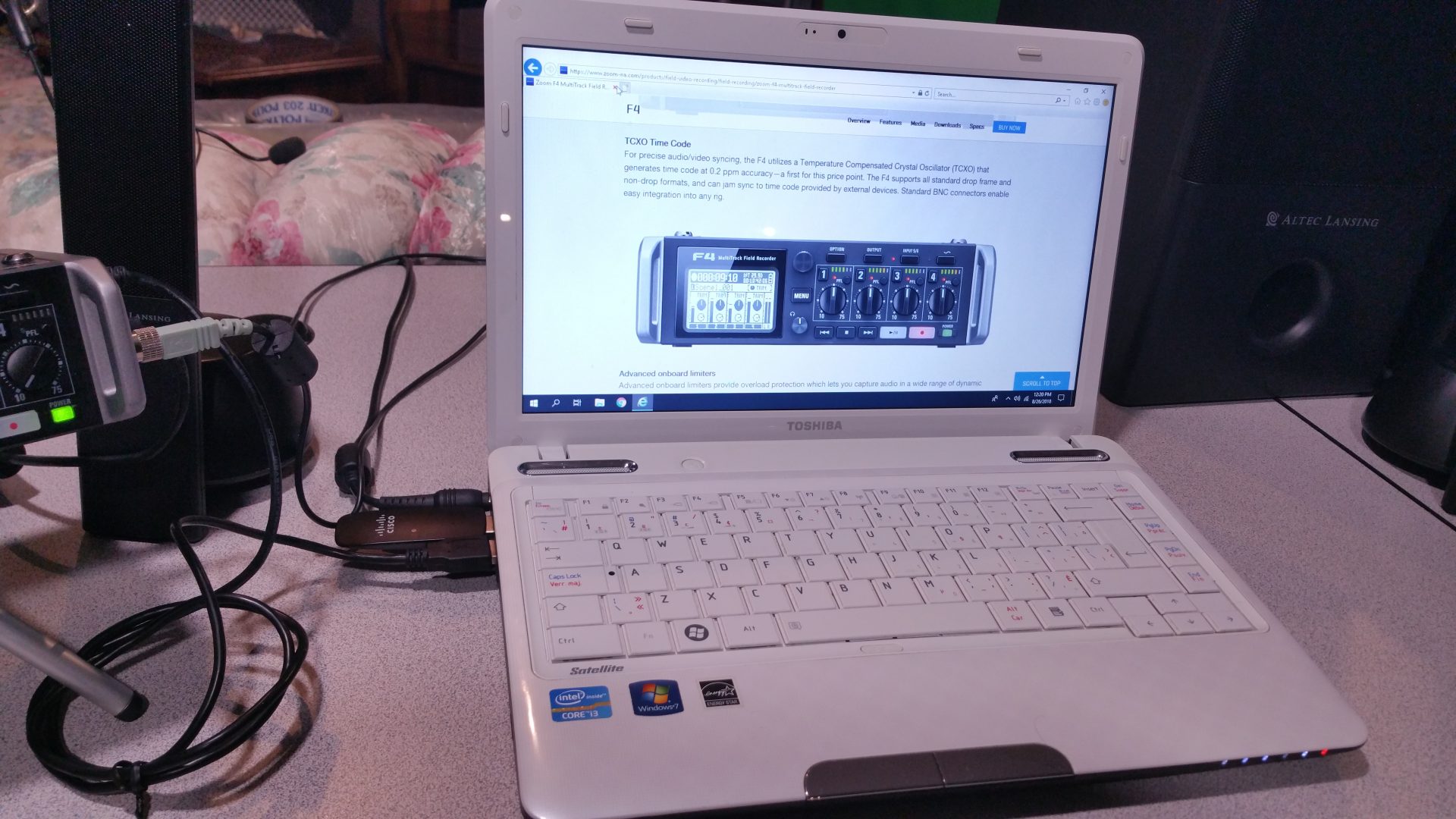
… these are the specs:
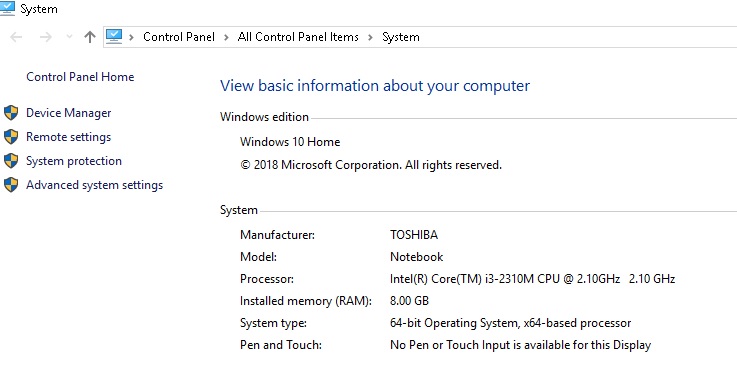
This is our software (Reaper):
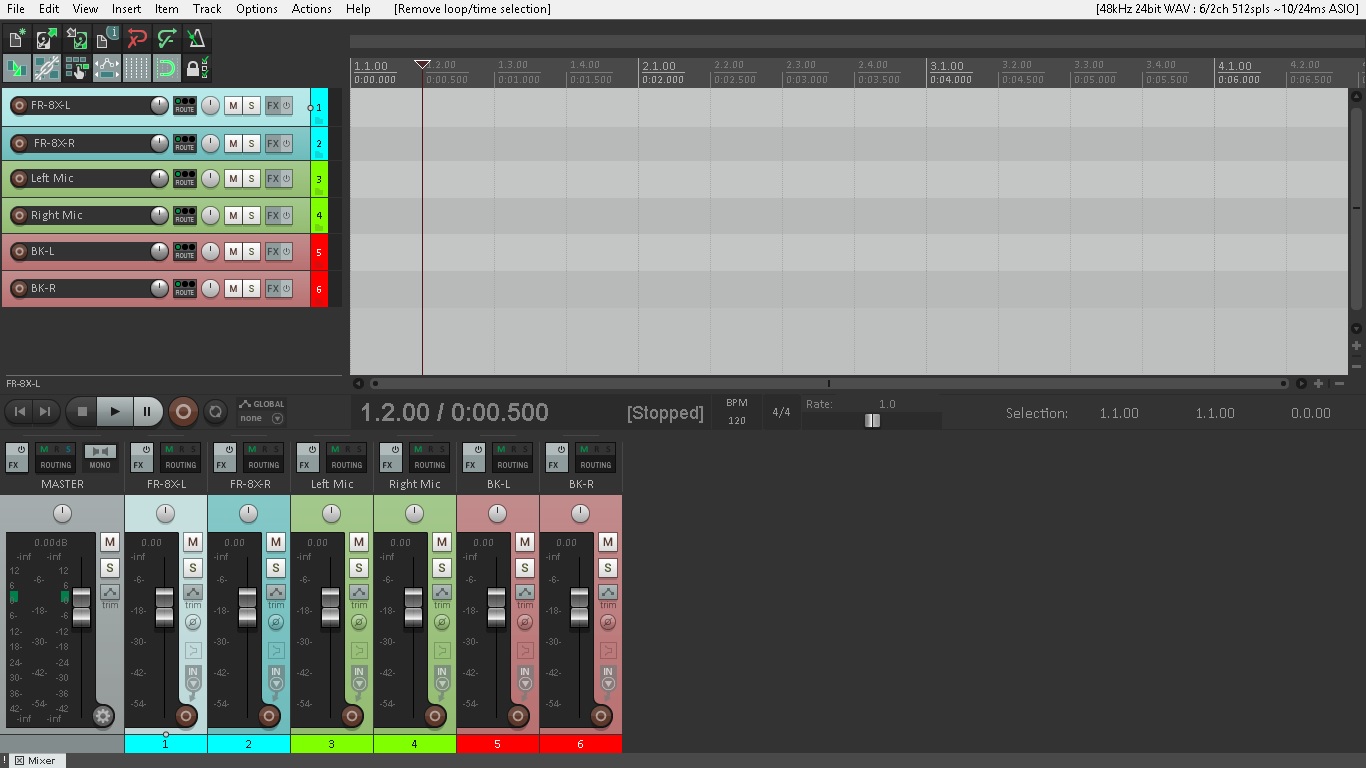
Let’s pretend that this is our $60 audio interface:

… and here are our uber-cheap microphones:

…or very expensive ones:

… and here is the proof:
So, as you can tell from this video, I did not record a band of 5, instead I created a multitrack of 36 tracks of my voice on this computer, and even ran a screen capture software at the same time, and the system did not go much over 60%. That is pretty impressive!
So what was the big secret? No secret, but here are a couple of reasons why it performed with over 210 separately functioning plugins on 36 tracks:
The laptop has 8gb of ram
I used Reaper, which is very efficient on PC hardware
I used plug-ins integrated to Reaper, they are all very efficient too
I avoided the big CPU and ram munchers like MIDI and virtual instruments as it was not a requirement at the time.
I noticed that it made ZERO difference in CPU output if I ran 36 tracks or if I “listened” to 18 tracks while recording 18 tracks at the same time. I learned that thanks to technology, it takes quite little money to make quality recordings today.
With $300 and some careful shopping, we have the potential to have BETTER quality recordings than those made in the 1950’s or 60’s that cost tremendously more and that can be near indistinguishable against today’s chart toppers!
So why are the big studios spending thousands of dollars on equipment? Because high end mics can cost thousands of dollars each, because huge consoles can cost tens-of-thousands of dollars, because MIDI and virtual instruments are extremely CPU intensive and often do need to be in the several thousand dollar range, because they are in buildings that are in the hundreds of thousands (and in some cases, millions), of dollars, because they need to reach the top-most level in performance and reliability and in an industry where there is the potential to make millions of dollars… one has to compete with your competitors at the same level to match their levels of sophistication and quality.
Mostly, I learned that a tiny, fairly old laptop can be re-purposed in a tiny home recording studio, and the capabilities can be impressive under the right conditions. We don’t need thousands of dollars to enjoy a hobby and, for some, the passion, of creating music.
Thank goodness that we no longer have to spend a TON of money to enjoy this aspect of our hobby… we can do it for a lot less, and create within our hobby, live our passion… and make OUR music.
Enjoy!