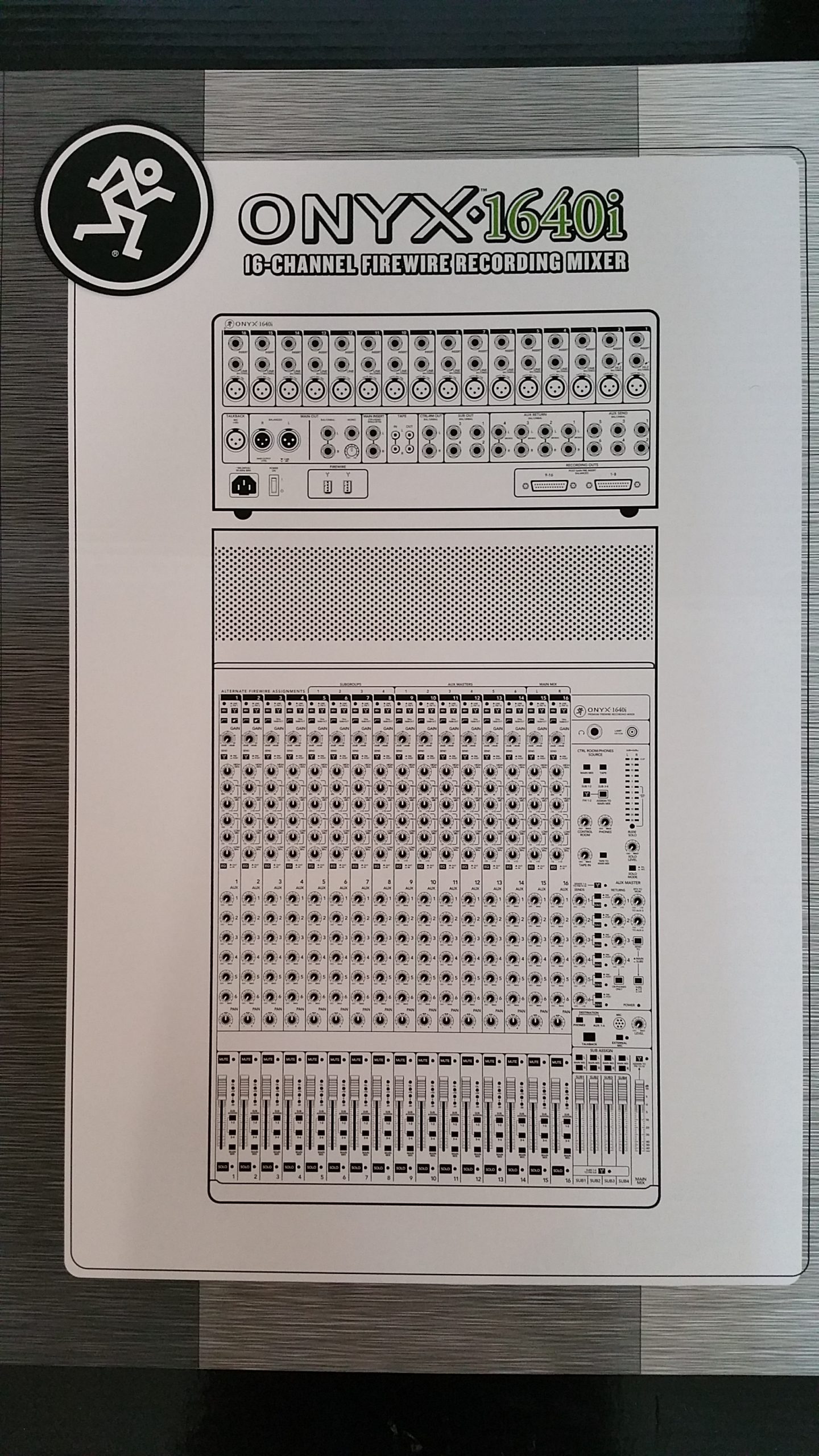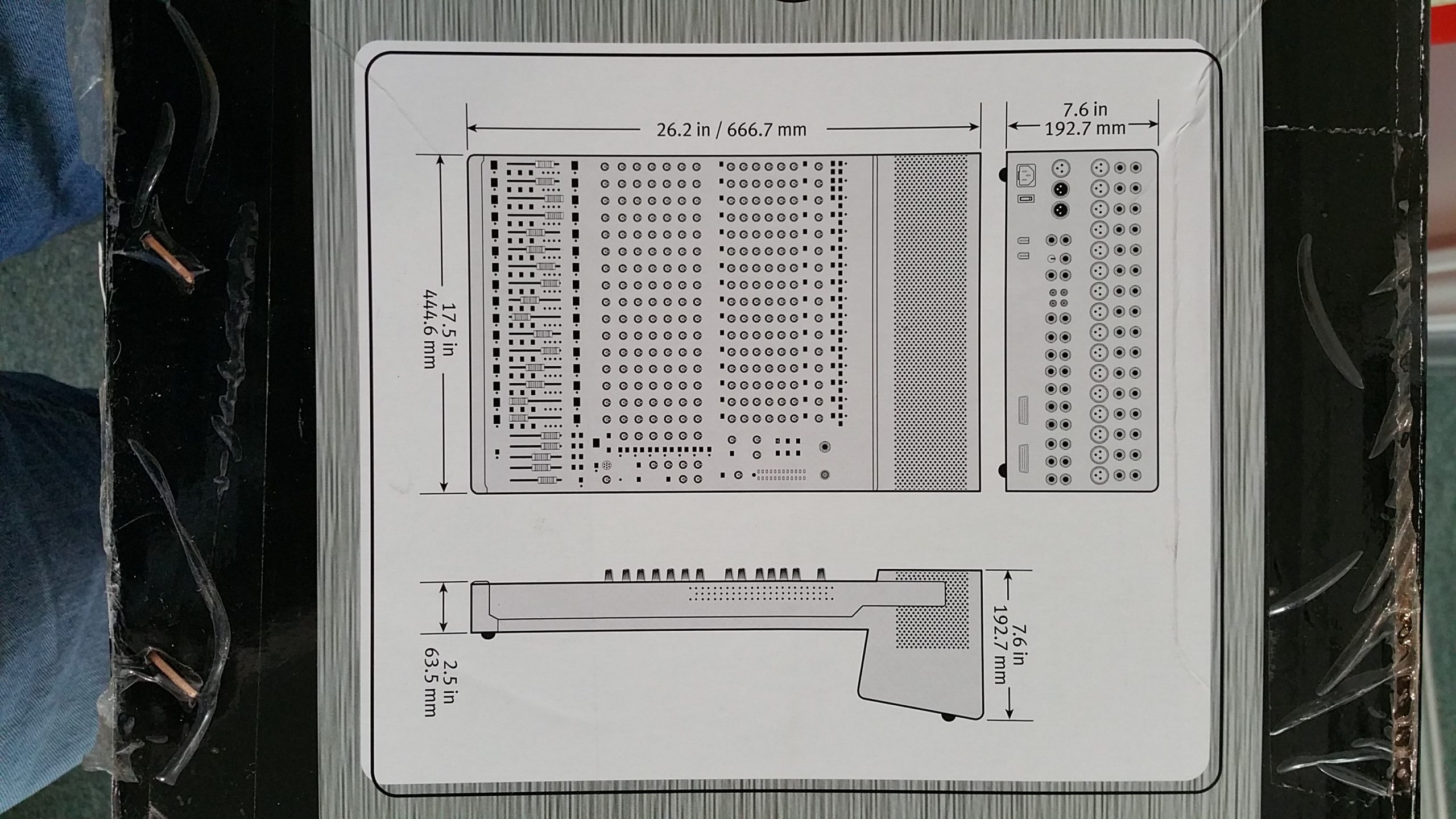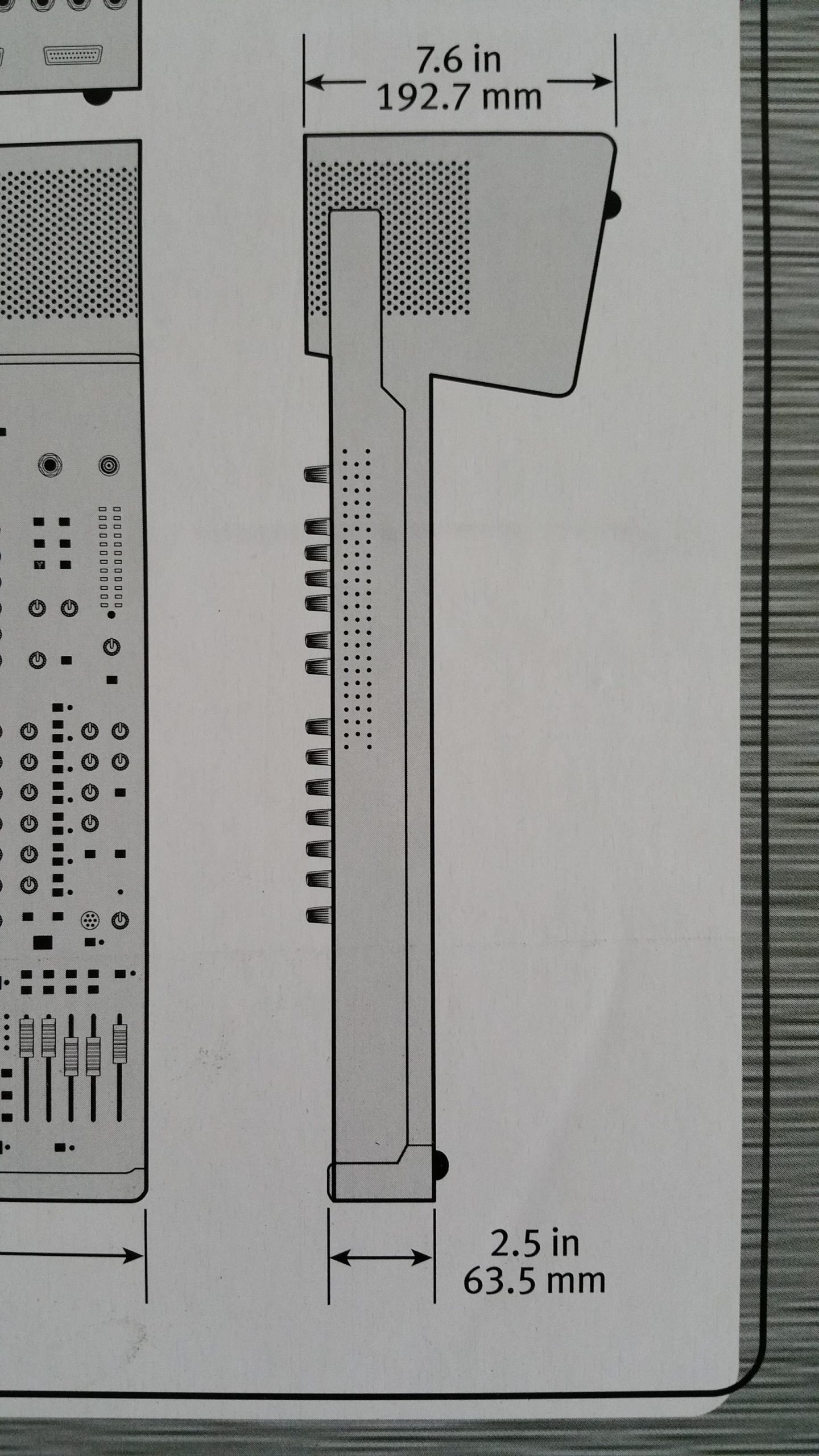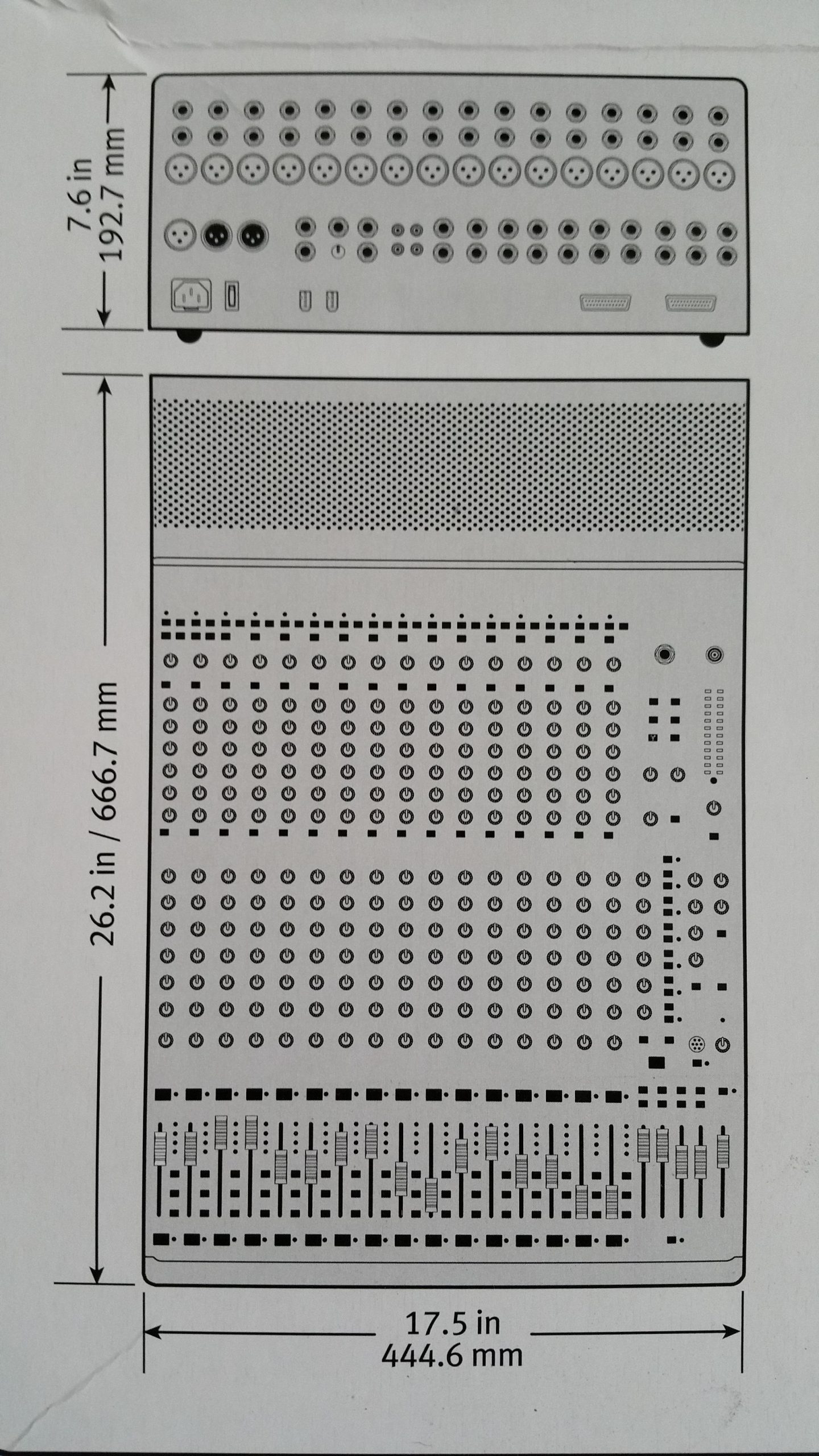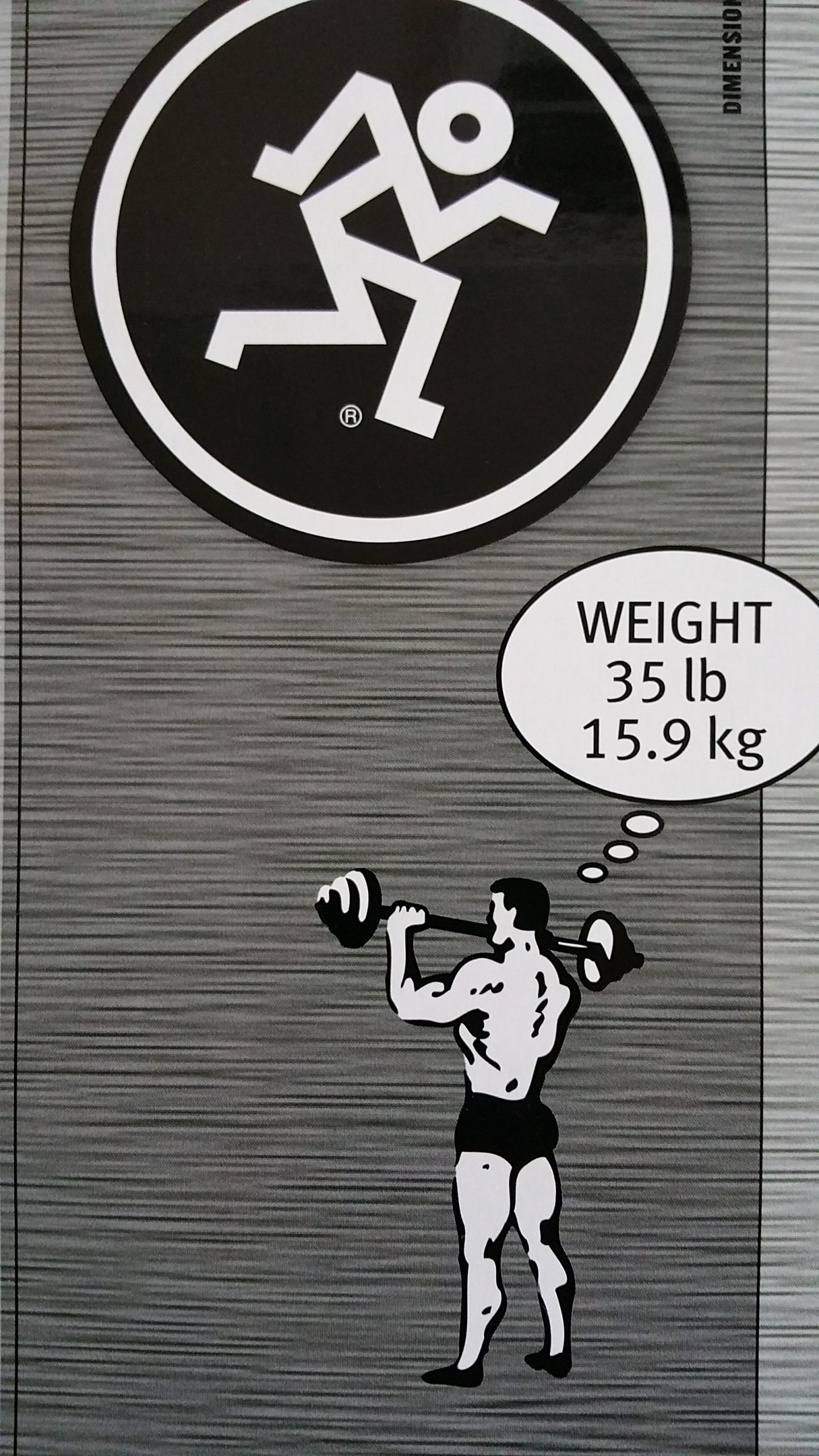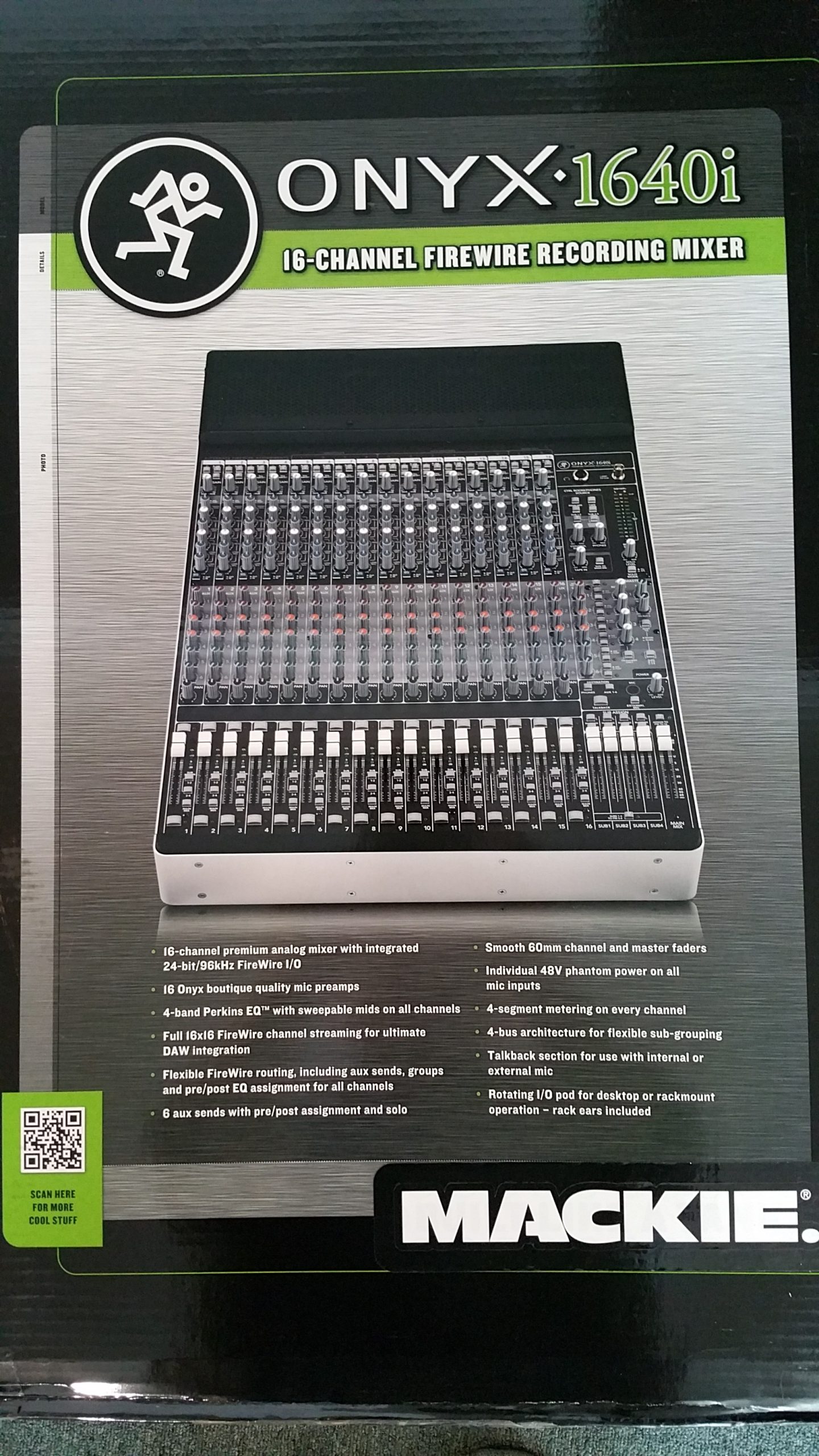May 12, 2016
I liked my Ross 16X2 mixer, it was functional, but there were 3 things that it could have done better… first, it could not communicate digitally with the computer, so I captured analog signals and sent them in analog format to the computer at a maximum of 2 channels at a time to the PC via the LINE-IN port where it was finally converted in to digital format. Second, it was quite noisy, meaning that it generated quite a bit of hiss and this hiss was passed on to the mix and needed to be dealt with each time. To avoid this hiss when performing live I had to turn down the gain so that meant that I had to push the amp a lot harder just to get medium levels of volume, limiting me quite a bit at times. Third, it was a 2 channel output, a single bus and I wanted more control… a 4 bus was something desirable and that I could use to control things better and easier.
Then I found the Mackie 1640i. When I stumbled across this mixer, I did a lot of research on the internet, was totally impressed and wondered why there weren’t more mixers of this kind on the market… of which of course, there were, but at much more money and using more recent (USB) technology that may have been more recent, but had more latency. The 1640i is officially a discontinued item and apparently the faster and lower latency FireWire standard is slowly on it’s way out (even though it’s technically superior to USB at streaming huge amounts of data!). Those 2 points explain why this brand new in the box mixer was sitting on the shelf for almost 3 years waiting for me… and when I did find it, it was the STEAL of the century… we’re talking huge discounts (I like big discounts on things that I like and want to purchase even before the price drop, don’t you??)!
The Mackie has exactly the same number of channels, 16, however, that’s where the similarities pretty much end. The overall quality of the Mackie is vastly superior. The Onyx “Boutique Quality” preamps are much cleaner and that means greatly reduced hiss (for example, if I crank up the amp to painful levels, meaning near full output, I can generate the same level hiss that the Ross mixer generated at a level 3 or 4 out of 10). It also features a 4-band, dual sweep Perkins EQ, 6 AUX sends, 4 subgroups and is pretty much the flagship of the Onyx line of mixers!
Because it has a 4-bus output, this means that I can now separate the board into sections where my two arranger and rhythm modules are controlled separately from the acoustic and digital accordion sections, making broad changes in the volumes without changing the outputs of the individual channels. Great for making broad “sectional” adjustments without interfering with the individual channel settings!
There are so many things about this mixer that I like, that if I wanted to speak of them all, it would be easier to just copy the manual here, but the most impressive aspect of this mixer is that it has an integrated analog/digital interface in it, meaning it can communicate with all 16 channels, in and out, with the computer via FireWire (full 16X16 channel streaming and seamless integration in to pretty much all DAWs, or Digital Audio Workstation software).
This grants me ultimate control over what comes in and goes out to my computer’s music capturing software at 16 channels at a time (but pretty much UNLIMITED number of recorded channels in multitrack recordings), and then permits me to mix down the separate tracks into a wonderful musical stereo image on my DAW or ITB (in the box… on the computer), at rates that can go as high as 96khz at 24-bits deep!
A couple of links to online reviews:
A few videos:
How to properly set up the mixer gain structure:
Here are a few pictures:
PDF of the Mackie 1640i – Specs Brochure
PDF of the Mackie 1640i – Owners Manual
Addendum May 14, 2016:
Today I chose a relatively easy piece to play so that I could test out the recording process and quality of the results. I am not finished with the song, but I will say that initial results are nothing short of phenomenal! The ability to record several channels directly from the mixing console to the computer’s DAW software, make some changes there and hear the results on the Bose speakers is fantastic. The system is absolutely quiet and hiss free and the results are pleasing.
Addendum May 15, 2016:
The song was quickly completed and tossed together and came out quite nice! I may come back at a later date and tweak it some more, but overall, I am very pleased with it. The song is called Besame Mucho, and that story is on my blog right here.
I look forward to making many special and unique recordings that reflect me and my style… all I need to do is keep practicing! 🙂
Addendum November 17, 2016:
I made myself some custom track sheets to make it easier to reset my settings in case I start futzing around too much or for different settings. I don’t ever foresee a day that this mixer leaves my basement but these things are good to have and fun small projects for a cold November day in Canada!
Addendum October 13, 2016:
The last few days I have been transferring my old analog 4-track audio cassettes from the 80’s to digital media. This task would never have been so easy had I not had the Mackie 1640i mixer. All I do is take the 4 outputs from the cassette deck to 4 inputs on the Mackie and the mixer sends all 4 tracks individually to 4 digital tracks within Reaper (my DAW software of choice). From there I do a noise reduction and re-EQ the tracks, maybe add some reverb and the results are absolutely stunning… all thanks to my Mackie! The whole story can be read on this blog.
Fun, fun fun!!