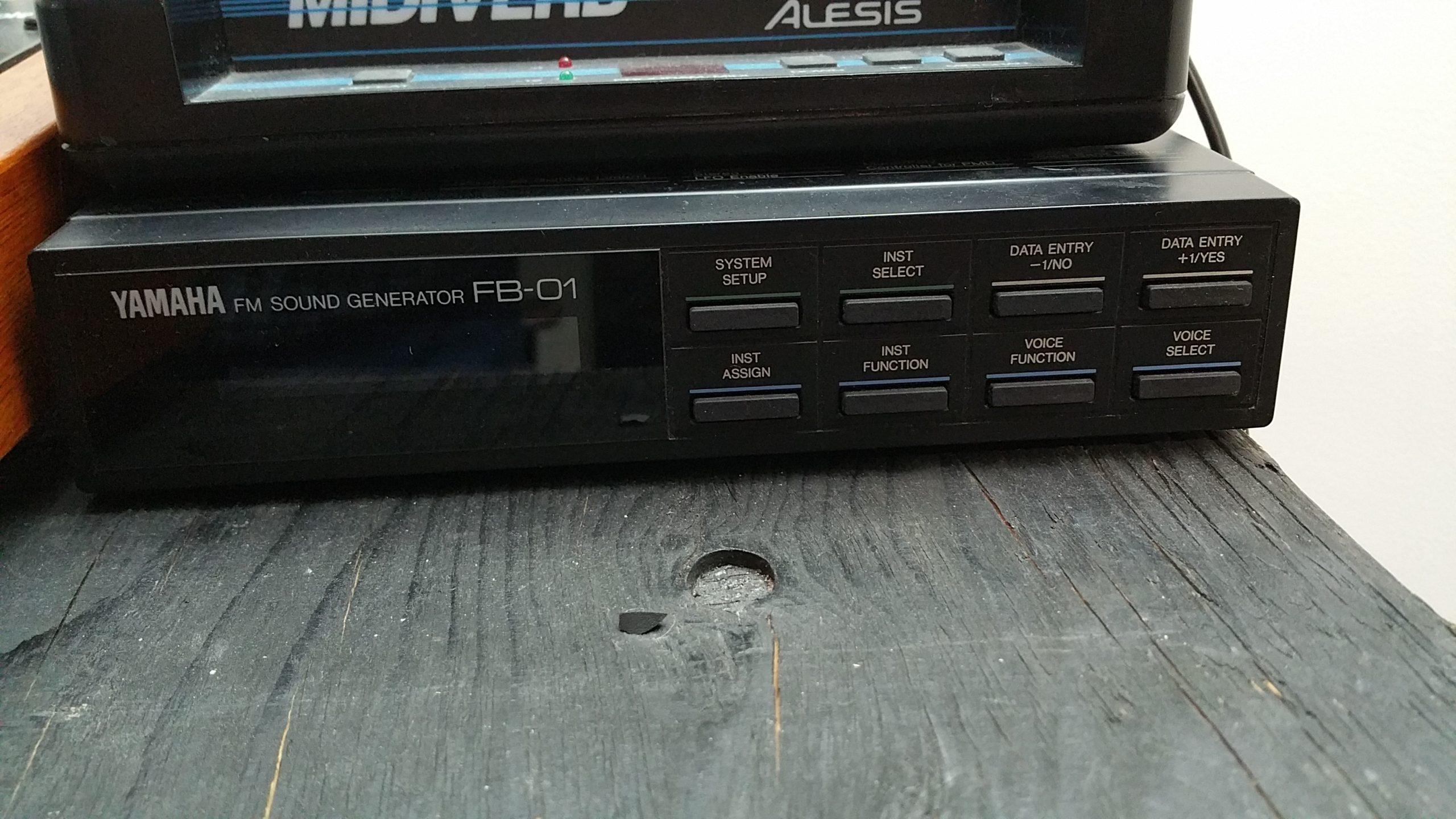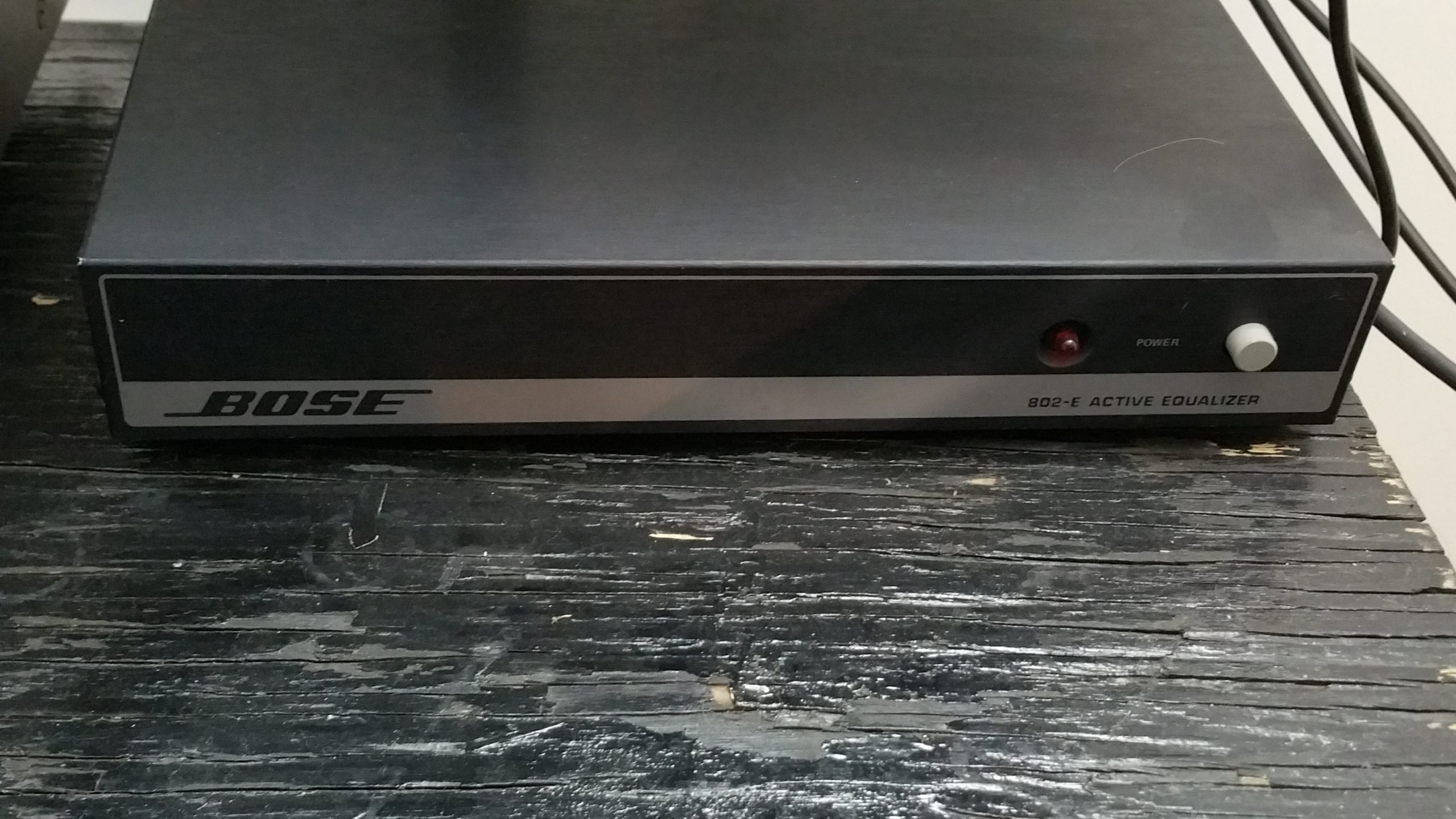April 19, 2016
I had been playing quite a while and based on the requests of several family members, needed a way to get my music out to them by recording my accordion playing. I had gone the route of borrowing my father’s 9″ reel to reel and getting some pretty good amateur results, but already I heard the addition of noise, either hiss or background or of the keyboard keys or bellows. For what it was, that was how I started, but then I learned about the ability to create multiple tracks and blend them together.
I saw in a few of the music stores different brands of cassette recorders like Tascam, Roland, Yamaha, but these were just mostly glorified cassette recorders, then one particular one caught my eye, it was a Yamaha MT44D recorder, something a little higher on the quality list but what made it really nice was the Yamaha RM602 mixing console that completed this kit. At the time it was way out of my budget, but I worked and saved for it and when I had enough, my parents and I went to get it.
When we arrive, the price had gone up a little, but parents to the rescue again, they paid the difference and we took it home. basically, it used higher quality cassettes and gave me a 4 track music studio… I loved it, even though it had all the limitations of cassette tapes (lots of noise, hiss, generational losses, a 4 track limit, etc…), but it was more about the learning than anything else, and it also set me up for the future in terms of knowing how to do it, and enjoy it.
It was really fun to record myself, but I did not use it as much as I could have. I must have recorded maybe 120-130 songs on it and from that created music CDs. For the most part, all songs for my parents and family, but I learned a lot about recording and about making multitrack recordings. Most of the time, I enjoyed “creating” the sounds of 2 accordions playing. The limitations noted above, were still fun and it was more flexible than using 2-track cassette or reel to reel recorders.

Now that I am back after the big “lay-off”, I have better tools that can better capture my musical results, should I wish it. Today I have a nice powerful computer and I can basically use it as a DAW (digital audio workstation). That means that I can go digital with zero generational losses and much greater complexity along with higher quality results. I can remove hiss, I can add dozens of tracks, add effects and I have pretty much total control. Now, it’s still not the best on the market, but the results are nothing less than amazing!
The one thing that I cannot do yet is capture midi data and output it to midi devices, but that’s ok, this is another layer of complexity that I don’t want to get to at this time. When I do, all I need is to add a midi-in device to the computer, get a couple more midi cables and hook things up… so I am not all that far away if I ever decide to do that. Today things are a bit different. My equipment setup is a bit more complex and I can likely create near-professional level results with what I have already, if I wanted to. Too bad that my playing is not up to the same standards! 🙂
The core of my setup is a very basic 16 channel Ross Systems analog mixer (16X2). In these 16 channels I plug in my Solton Programmer 24, Ketron X4, Alesis Midiverb, Yamaha FB-01, Elkavox tone generator and my choice of accordions (the midi Elka 83 or my acoustic Hohner Morino VI N). The output splits to two places… if all I am doing is performing live, it goes out to a Bose Active Equalizer to a WB Calipers M-500 amp (250 watts per channel into 8 ohms, 350 watts into 4 ohms, all at a maximum THD of 0.05 % at maximum output. Bandwidth is 20hz-20khz +- 0.5, S/N ratio 110) which is a prime fit for my pair of Bose 802-E speakers.
Here is a small addition. When I am playing in larger halls, a little extra bass is needed, so I use this amplifier’s active crossover so that the Bose speakers do all the work for the highs and the midrange and I hook the low-pass outputs from the amp to a Roland Jazz Chorus JC-160 which may have only 120 watts total output, but has four 10″ speakers, which is normally all one requires for my bass needs. Many years ago, I rented a 750 watt amp in preparation for playing at a large event. The Bose speakers worked wonderfully… but when I got home, I saw that the foam surrounds of my speakers were destroyed by the high amounts of bass and because I was using an amp at higher than tolerable levels than they were rated for, so I basically re-foamed all my speakers and all was well… and lesson learned… DON’T be an ass and over-power the Bose speakers beyond what they are rated for! I was surprised that I did not totally destroy a few speakers because of this.
A few pics of this setup:
The second place that the outputs from my Ross Systems mixer go straight to the Yamaha RM-602 mixer where I can introduce up to 6 channels more of whatever I want, but the main reason I use it is because it makes a kind of very clean adjustable pre-amp that leads into my computer’s stereo LINE-IN inputs. The computer it flows into is a Windows 10 machine with 16GB of RAM running under a mirrored C: partition of 4TB in size and a D: partition of a single hard drive that’s 2TB in size for some scratch room. A quad-core processor and a graphics card with 1gb of video ram on it displaying on twin 22″ monitors brings that all together. For 2016, that’s pretty advanced!

There are many good software out there that can turn a computer into a DAW pretty easily, but for my needs I use Adobe Audition CS6 and my VST processor of choice is iZotope’s Nectar 2. When it comes to mastering tracks, it does more than I will ever do or need in a lifetime and so far has served me very well. If I was not using Audition CS6, Reaper would be my first choice and is also a great piece of software.. So that’s pretty much what I have available for me to do some recording.
Today I had the chance to make a purchase for a good price… I picked up a M-Audio MiniSport UNO, basically a USB to MIDI in/out interface. It was cheap for $45 and I did one quick test so far and plugged it in to my laptop (with Server 2012 as the operating system!) and it was almost immediately recognized and it installed the drivers all by itself. Looks like I now can get in to the world of recording MIDI as well as analog! Oh, and while there, I picked up some good contact cleaner.
It seemed that a couple of my faders (and the master faders) on the 30 year old mixing console had some dust in there and when moved, gave off annoying crackling sounds. Well, one squirt of this stuff from the top along with 10 seconds of moving the slider back and forth quickly and the problem was solved! Since I did those 4 sliders, it was easy to take 10 more minutes to do all the rest of the sliders as it not only cleans but lubricates the faders… an investment of $8, well spent!
I’m curious to see how my foray into midi recording is going to go in the future. For now, I want to improve my accordion skills enough so that I feel comfortable enough that I will want to record myself.
Addendum – May 12, 2016:
I’ve added an incredibly wonderful mixer to my kit… now I can record digitally and do a WHOLE lot of neat stuff! I think that I will start out with the simple stuff and work up into the complex techniques over time, but for now, I am really enjoying the process, learning all kinds of new ways of working and processing my files and enjoying the results.
In a future post, I am going to make a part #2 and give you a small idea of how I go through the process of making a recording… so stay tuned for that!