April 5, 2024
Back in June of 2023 I wanted to do some documenting of the Limex system on the Beltuna and that was completed on THIS page. After I had made my first recording with the Beltuna, I noticed that the right hand was given a very “strange” stereo effect. When listening live over speakers, it was a somewhat nice effect, but when listening to the song through headphones, the effect drove me nuts, a kind of random back and from left to right every note… I hated that effects! Well, at least there was a solution. On page 32 of the Reference Documentation that I found at the Limex site, they showed a few options were possible:
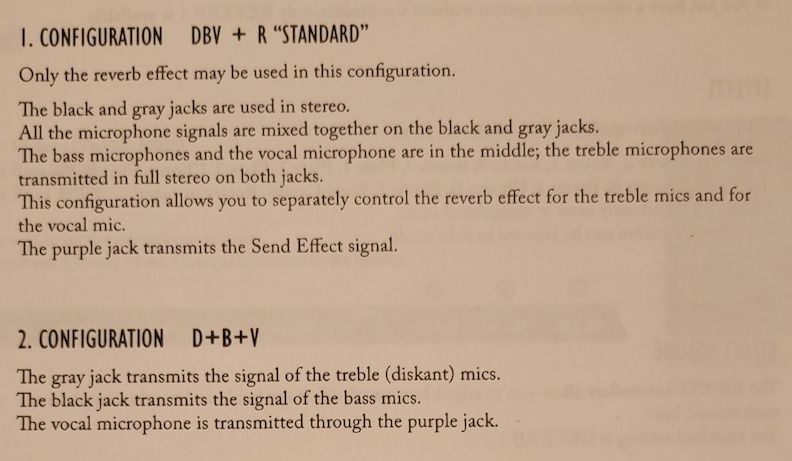
#1 is the default, #2 seemed like what I wanted… but I’ll never use the vocal mic attachment, what would be closer to ideal was if I could get CH1 right hand, CH2 left hand, giving me 100% separation and control, and CH3 the sounds from the MIDI… which by coincidence was setting #4, identified as D+B+SB (Descant+Bass+SoundBoard), and no vocal mic used.
Now, IMHO, if I was designing such a system, I would have created it with 5 outputs (Acoustic L/R, electronic sounds L/R and vocal mic), giving one ultimate control over the outputs, but perhaps Limex failed to see the advantage of such a setup… too bad. Setup #4 seemed to get me closest to my needs and that is what I wanted to do, but I soon found out that I had many hurdles preventing me from attaining this configuration!
I reached out to the LIMEX Facebook page and on January 29, 2024 and asked if there was someone that could help me. One man responded and told me how to do it… but when I tried to do the setup, it seems I hit my first roadblock. His instructions said to plug in a USB cable in to the screen unit and go to a particular screen in the (outdated) PC Editor software, select the option and save it. Easy, right? Nope, seems there was no USB plug on my screen, apparently, I had the older one that had a serial com port. Strike one.
OK, this guy that was helping me was about to go over and above. I bought a used replacement LIMEX screen from him for a reasonable amount (140 Euros), and it would hopefully resolve 2 issues, one where the high pitched whine from the original screen was making and with that mini-USB port, hopefully permitting me to reprogram the LIMEX MPR3 system to my needs.
Last week of March 2024 arrives and so does the screen after a nice long ship ride from Germany (don’t ask, I don’t know how DHL works these things out!). It’s pretty as its not black like my original one but it is a nice chrome screen. Off I go to try to reconfigure it!
Hooking it up and setting up the connection I get to the magic screen selection and…
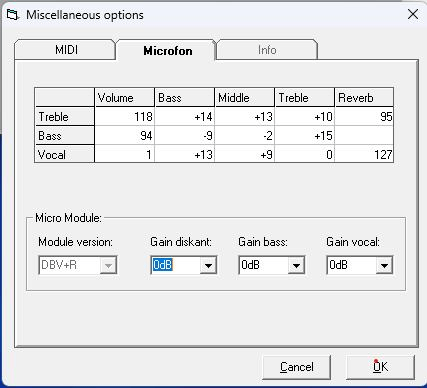
What the heck??? Every option is available EXCEPT the option that I need, which is greyed out and not configurable!
Back to the Limex FB page and I ask if this means that my system is locked and not configurable… 2 days later on April 3, 2024, I find out that this option is locked out and only accessible by LIMEX dealers via secret code… but the kind man that sent me the screen is about to go above and beyond again, he emailed me the process… and more importantly, the secret code!
OK so now I hope that this is all that I need because now I am going to make that screen change a permanent one AND try this new option!
Addendum: April 5, 2024 – morning
This morning I got up, had a fast breakfast and then prepared the Beltuna for the task that I will complete a little later this afternoon.
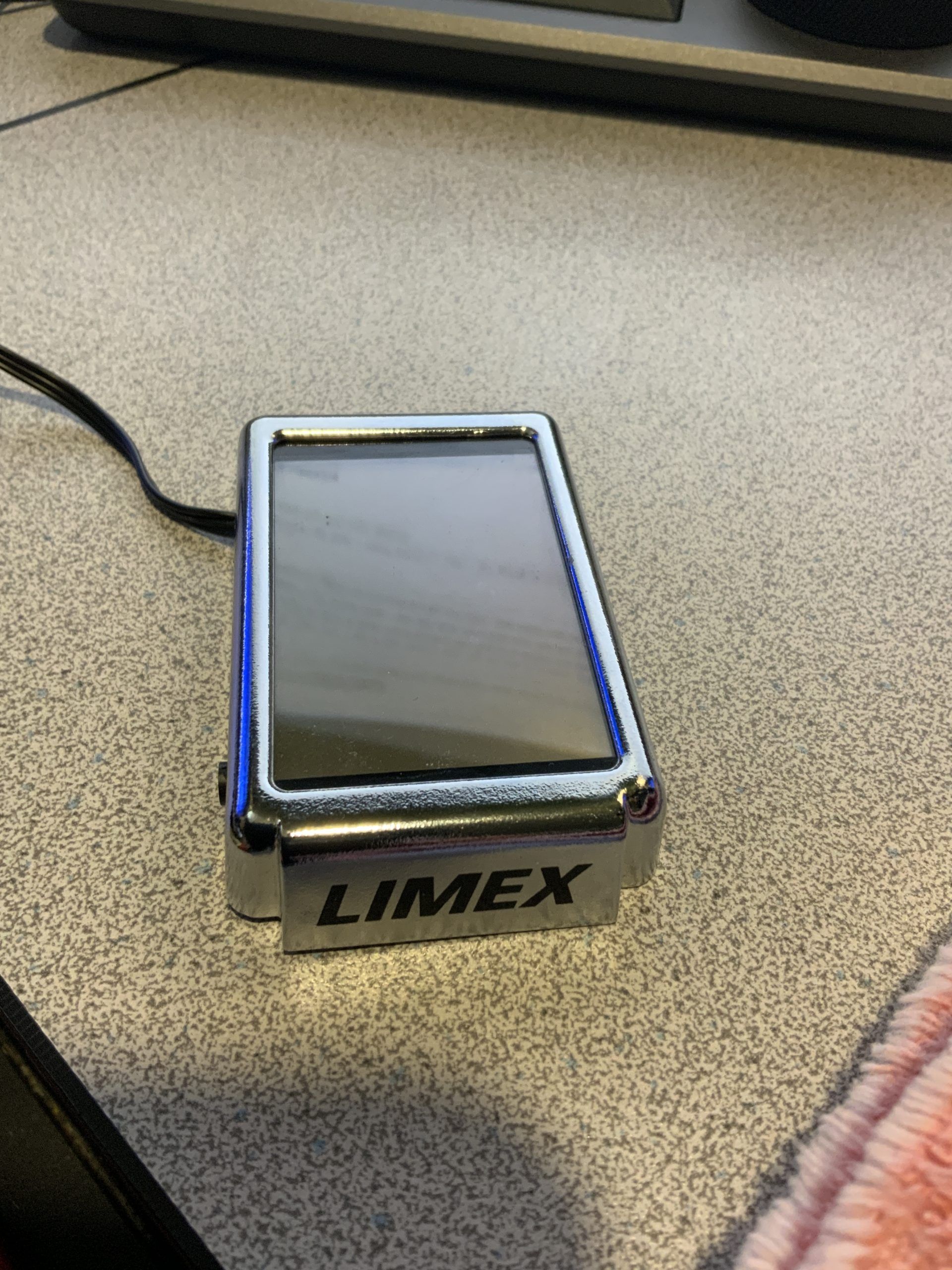
The plan is to make a short video of how the audio works originally, then switch the screen to the new silver one, install it, program it to “option #4” and make a fast video of the new setup including the editing of the audio to see how it goes. If I like the results, I will make a little video of the new setup!
As I type this, I have an important family task to complete, so I cannot jump on it this instant, but when I get back I have one more task before I get to try out this very interesting mode and then see how the video creation works!
Addendum: April 5, 2024 – afternoon
OK quick reminder, configuration #1 is DBV-R and the black and grey jacks are used in stereo mode, microphone is centered between black and grey, bass is in the middle. treble has the strange stereo effect in full force. Purple is used only to send effects.
I setup the Mackie mixer with the Beltuna outputs on channels 12 (purple), 13 (grey) & 14 (black) and and did a quick basic recording of those 3 channels in reaper.
I clearly heard the left and right hands of the accordion in MONO, and since they were both on the same channels, there was no way I could separate them… that sucks because the accordion designers have control of the sound, I want control!
Loading up the PC editor soft ware, and opening it to the right spot, I click on the drop down and select the setting that I want… IT WORKS, I can access the setting!
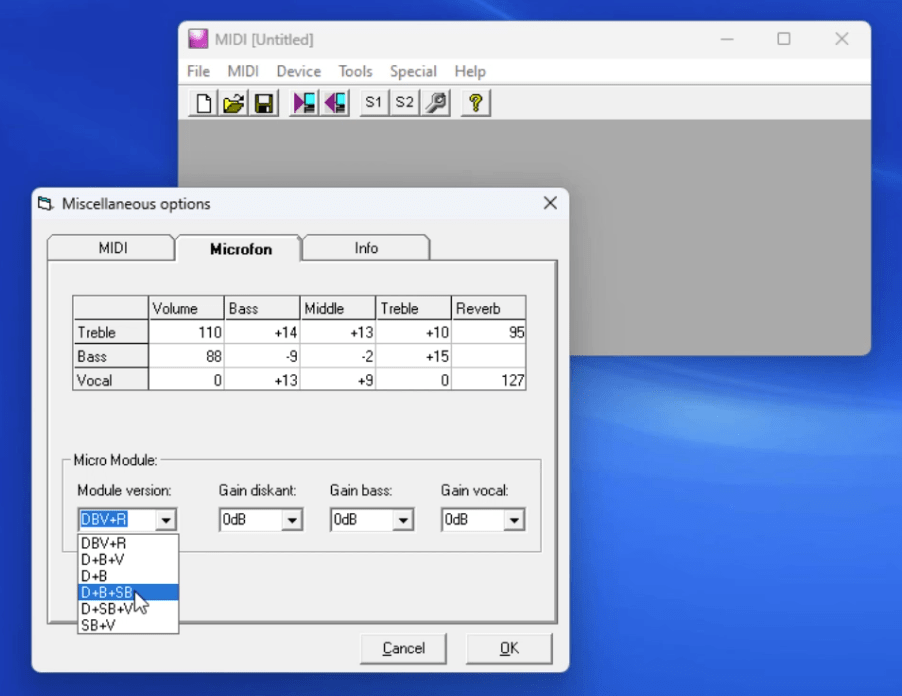
I write the setting to the LIMEX prom and rush back to test it out in Reaper, and… I now have separate channels for LEFT AND RIGHT hands of the accordion… YAY! This is amazing, and the fact that I have a 3rd channel for the left/right hands of the electronic sounds is just gravy… love it!
So, what does it sound like? Well, it seems that I have less noise after the installation of the new screen AND I am getting excellent separation between the left and right hands. Here is a tiny video of before and after:
Now I am really lovin’ on my ‘Tuna even more and the next thing I am going to do is make a nice video showing off this new aspect of it very soon!
Enjoy!