November 19, 2016
This is a “Place holder” for all the technical stuff concerning my Roland V-accordion.
Holy crap, I have to admit, this accordion is complex as heck! I am already quite computer savvy, a true techno geek and familiar with the basics of MIDI, and I was banging my head against the wall there for a moment. Thanks to Greg V. and others from the Yahoo Roland group and many hours of reading, studying and playing on my end, and I have figured out the first three obstacles to playing my accordion, but there seems to be like a million more newbie questions that I yet have to get answered. I can’t see how the average person would be able to get anything more other than the most basic of concepts of this instrument.
Anyways, Onward and Upward!
Challenge: To have the 8X start up with a custom start-up name come up in the screen
Solution: In the FR-8X MENU 14.10 – Enter the name/words/whatever you want right there. Don’t forget to save it! You can see the before and after results in the two videos above.
Challenge: To NOT have the 8X screw around with any of the volume settings on the Ketron X4, just accept the chord changes and nothing else.
Solution: In the FR-8X MENU 16.4 – set “Accordion” to OFF
Solution 2: I have set ALL PARTS to OFF to prevent other sections of the V-accordion from sending volume information to the BK-7m.
Challenge: To get the bellows to give adequate volume without me needing to pull like a fool, and also give me the right level of preferred resistance
Solution: In the FR-8X MENU 14.1 set:
– Status: ON
– Resistance: +20
– Min Bel: 0 (zero)
– Bellows Curve: X-LIGHT
These might change later, but for now this is what I chose as initially being the most comfortable.
Challenge: To eliminate the artificial valve and button noises that the 8X does by default
Solution:
In the FR-8X MENU 2.2
– set both “LEVEL” to “OFF”
In the FR-8X MENU 3.3
– set both”LEVEL” to “OFF”
n the FR-8X MENU 4.1
– set both “LEVEL” to “OFF”
In the FR-8X MENU 4.2
– set Free Bass “LEVEL” to “OFF”
In the FR-8X MENU 14.9
– set “KBDBTN NOISE” to “OFF”
Challenge: Set a nice quality of reverb
Solution: In the FR-8X MENU 13.1
– set “MACRO” to “HALL 1” (Hall Number ONE)
Challenge: How to turn off the FR-8x’s speakers when externally amplified
Solution: In the FR-8X MENU 14.3 – set “SPEAKERS” to “OFF”
Challenge: How to properly backup and restore the UPG and Sets.
Solution:
Challenge: How to access the sounds on the Expansion Sets
Solution: From a set or the Work Area, press the menu key, go to Orchestra 1, select tones and scroll with the knob. I see 288 sounds with the factory, Alpine, AcOrchestra and Dallape sets installed.
Note: Though I see [A] AND [B] sets, I do not see the [C] set (Dallape) sounds shown in the list. Requires further investigation. (addendum) I was looking in the Orchestra section… no accordions there. Go to the proper ACCORDION section and the [C] set (Dallape) sounds are there.
Challenge: What is a SET, a USER PROGRAM and a USER PROGRAM LIST?
Solution:
SETS: Consider each set as a type of accordion. When you change a set you change your accordion into another accordion. The FR-8x comes with different accordions (sets) already programmed. Obviously your virtual accordion is capable of playing also orchestral, organ and drum sounds.
In detail: Your FR-8x is a virtual accordion. It recreates the sounds of various accordion instruments and can even generate orchestral sounds (like trumpet, flute, etc.), organ and drum sounds. There are 100 Set memories and some of them already contain useful settings right out of the box. Each SET has 14 individual settings (one per register), or 1400 settings total. You can replace them with your own settings. (And if 100 Sets are not enough, you can archive and load new sets using an optional USB memory) see 15.7 EXPORT (p. 110) and 15.8 IMPORT (p. 110). The FR-8x has an extra Set memory called Working Area (W.A). This area is used to load a Set linked to a User Program. See 14. Working with User Programs (p. 57).
User Programs: There may be times we wish to place our sets in a specific order or accommodate a song or a set of songs, or create custom sounds or adjust custom parameters without affecting the settings we have made in our sets. This is done via User Programs. Like SETS, we have 100 banks of sounds and each bank can have 14 settings (again one per register). This is again a total of up to 1400 User Programs that are in ADDITION to the SETS we mentioned above. Think of the SETS as factory default settings and User Programs as being modified settings that we save to a specific BANK (1-100) and REGISTER (1-14). The FR-8x provides User Program memories that allow you to store almost all settings you make on the front panel and the various display pages. In addition the User Program store the selected Set.
User Program Lists: The FR-8X can have up to 1400 CUSTOM registrations installed and accessible at any one time.
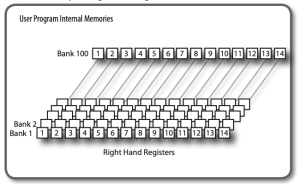
To help organize these settings, Roland created User Program Lists. These are ways of grouping your settings in a logical manner, like creating a USER PROGRAM LIST that contains up to 1400 registrations based on a style or function (Tango, Waltz, Polka or events like weddings, Christmas, birthdays, etc…). We can create (again), unlimited Program Lists with up to 1400 registrations in each. User Program Lists should be exported to USB keys and saved for future use. As alwayst it is wise to export and have backups of these files in multiple locations. Obviously, these UPL’s can then be imported based on the needs of the event. In essence you completely set up your accordion with 1400 custom registrations based on the needs of the event or style of music that you play. When finished, you can load up to 1400 more via another UPL.